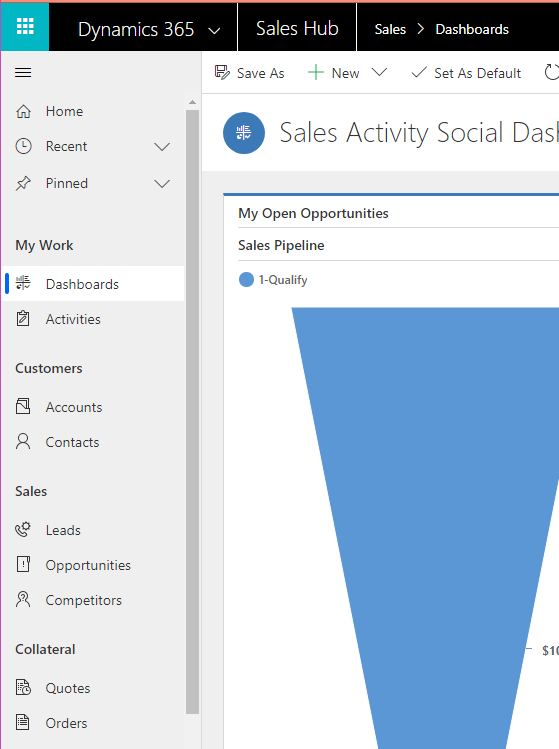When Microsoft released Dynamics version 9, they also released new unified interfaces for each application–for example, Sales has the “Sales Hub”, Customer Service has the “Customer Service Hub”, etc. It’s been easy to continue using the “classic” interface, but if you want to check out the new UI, keep reading!
To use the new UI, you can either find the corresponding “Hub” app on the app landing page (I’d suggest pinning it for quick access):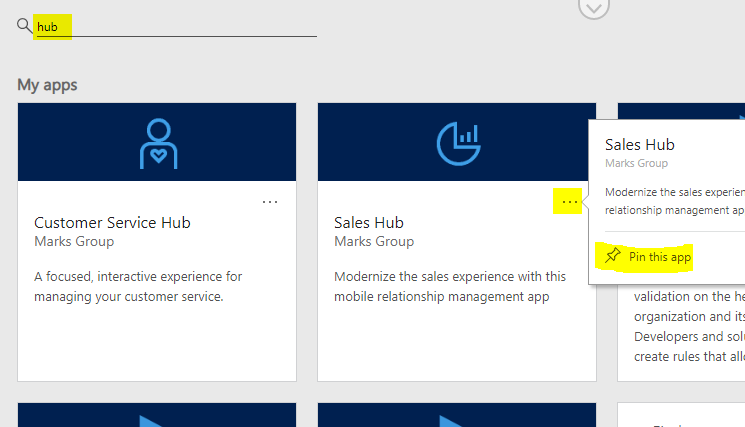
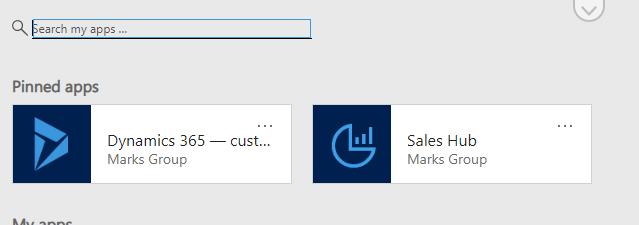
Or, you can go to Dynamics like you normally would, select the arrow next to “Dynamics 365”, and choose the appropriate “Hub” option:
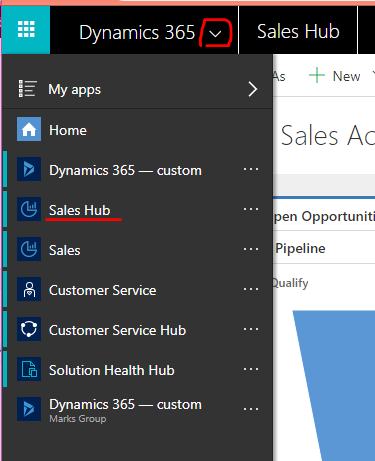
When the new UI opens, you’ll notice that the classic menu has been removed, and there is now a collapsible menu on the left: