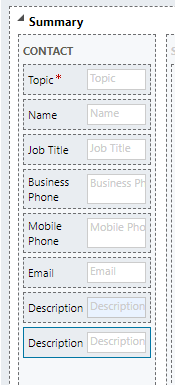If you’ve ever tried to use Read-Only fields, you may have run into a common issue–there’s no way to actually update that field! At least, it can seem that way, especially if you want to use a Workflow to set the field. A great example of this is the name field. We have many clients who want to use a standardized format for record names–for example, naming Opportunities Account – Created On Date – Est Revenue, or naming Leads Last Name – Topic.
There are tons of reasons why you may want to set a field to read-only on a form–below, I’ll show you how to set it by workflow.
Click on “Form Editor” on the appropriate form:
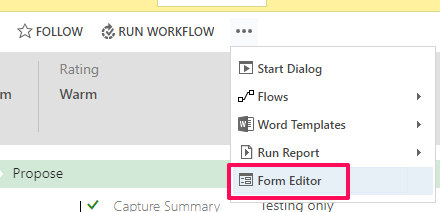
Uncheck the “show unused fields”:
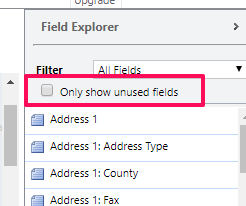
In this example, I want to set the Description field by workflow but make it Read-Only for users.
Add the field twice:
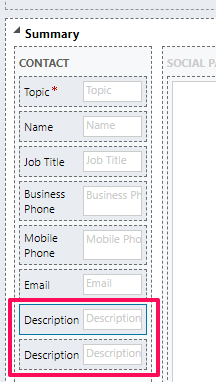
Open the field properties for one of the two fields and select “Field is Read Only”, click OK:
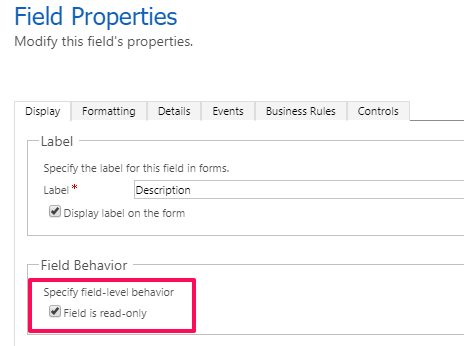
Open the field properties for the other duplicate field and unselect “Visible by default”, click OK:
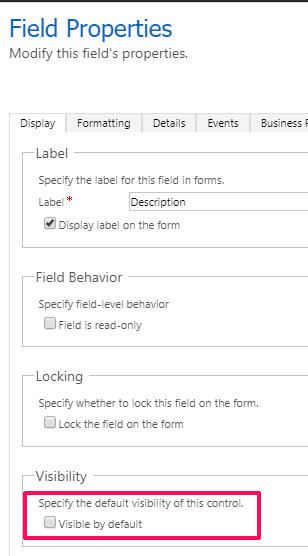
This allows the user to only see the read-only field on the form, and allows administrators to set the hidden, not read-only version of the field from a workflow or with a Business Rule.