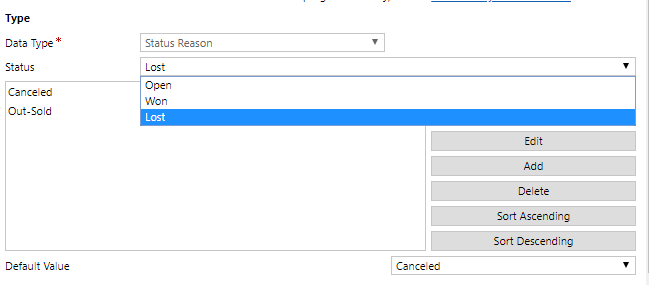When declaring an Opportunity closed-lost, Dynamics offers two out-of-the-box choices as the “reason for loss”: Canceled, or Out-Sold:
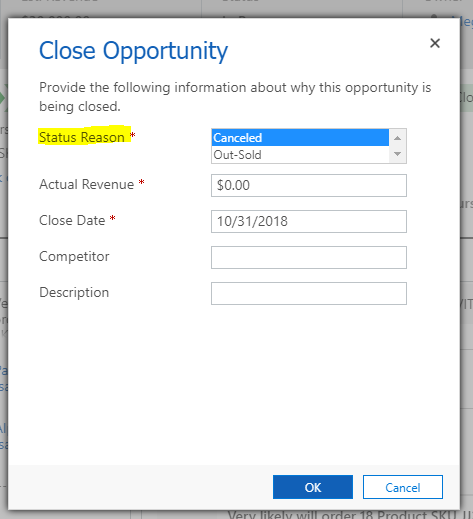
What if you need to add additional options here? Going beyond the reason for loss–what if you want to add additional choices for a “Won” status, or even additional statuses when the Opp is open?
It’s easy to make this change by editing the “Status Reason” field. Head to Settings–>Customizations–>Customize the System to open the default solution in a new window.
Expand Entities, then scroll down and expand Opportunities. Select “Fields”:
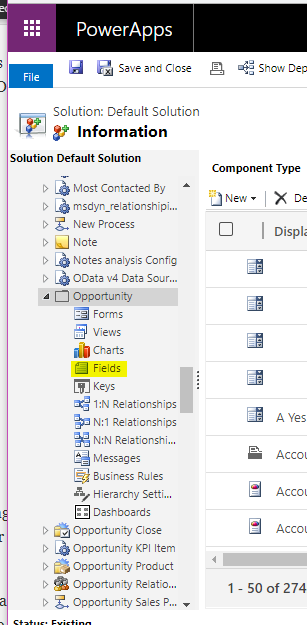
Locate the “Status Reason” field. Note that only the Display Name column shows “Status Reason”, however, and the name & schema name of this field is “statuscode”. Double click to edit:
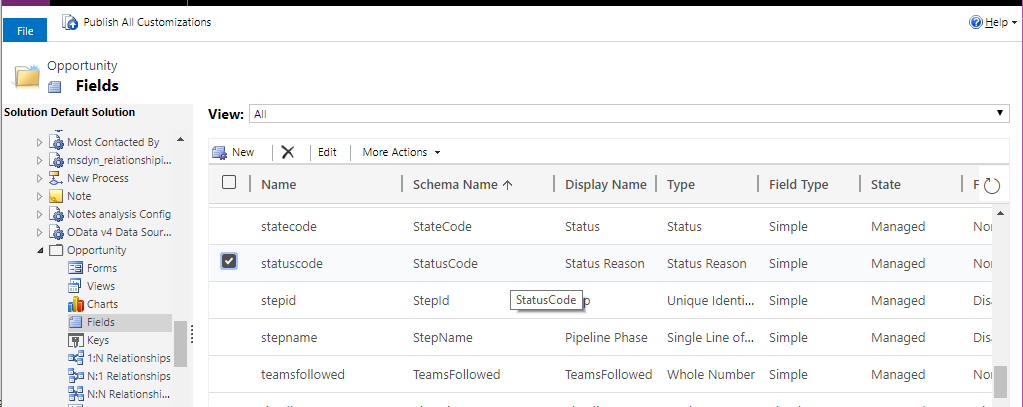
We can see that the available choices for the “Open” status are “In Progress” and “On Hold”. The grey options to the right allow you to modify this list as required:
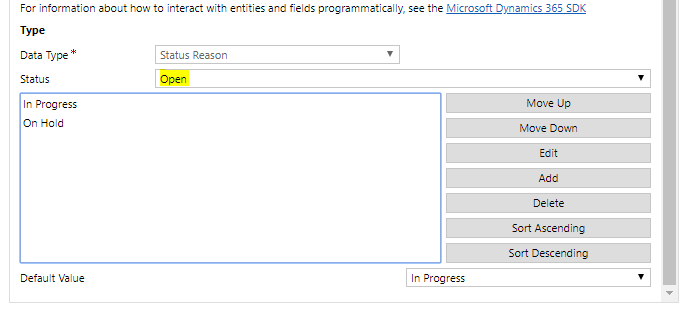
To access the “Lost” status reason choices, select the “Status” drop-down and choose “Lost” We can edit, add, or remove options from this list as required. You can also select the default status reason below: