If your organization is transitioning to Server-Side Synchronization in the coming months, I have two quick pieces of advice to make your migration as smooth as possible.
When enabling the new Email Server Profile (Settings–>Email Configuration–>Email Server Profile), be sure to check the “Process Emails From” settings, or you could end up importing all emails from the beginning of time, which can be an astronomical pain to fix! That could mean tens or even hundreds of thousands of emails being processed and added to Dynamics that you didn’t intend to, clogging up storage and system resources.
In the Email Server Profile window, expand the “Advanced” tab (this is hidden by default–not helpful!)
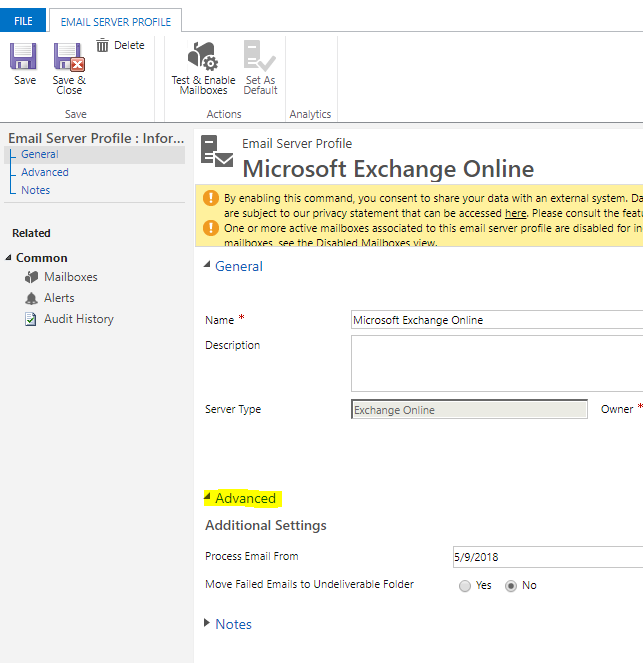
Then, verify that the dates shown for “Process Email From” are what you intended: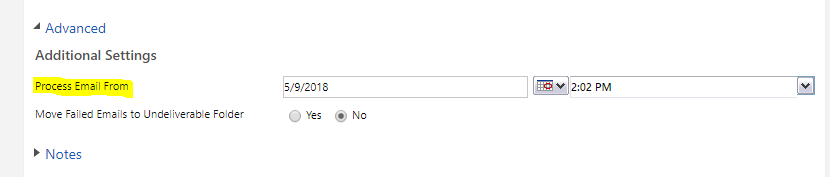
Before you test & enable this for the first time, you might want to read our second Server-Side Sync tip…

