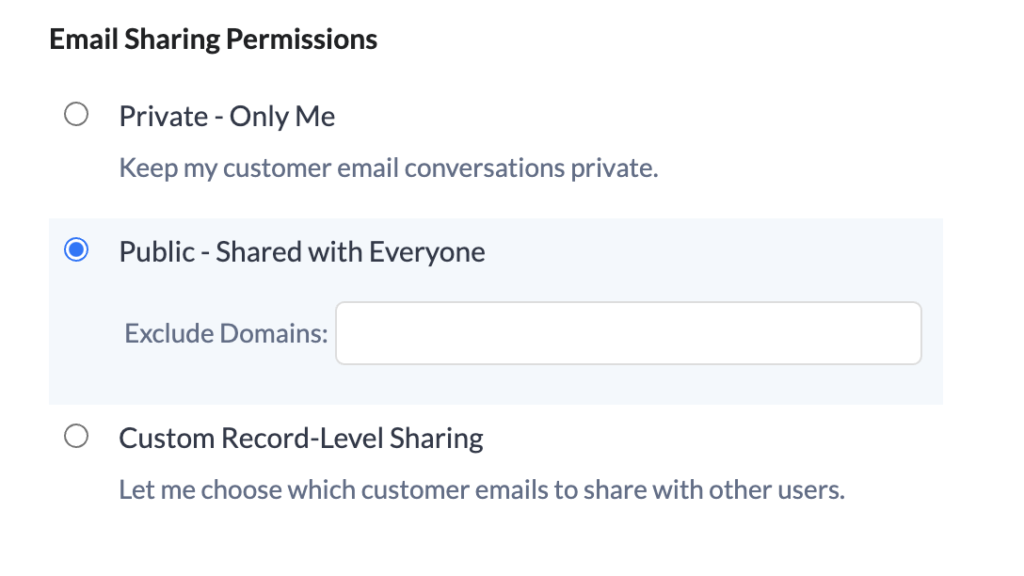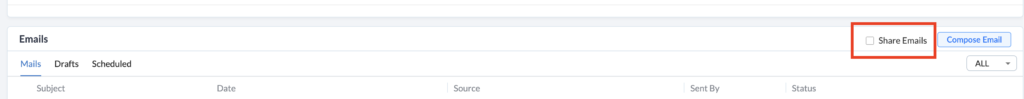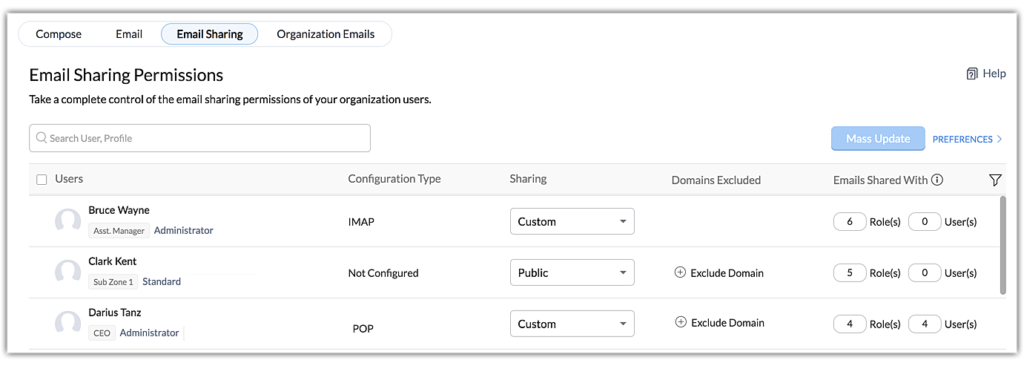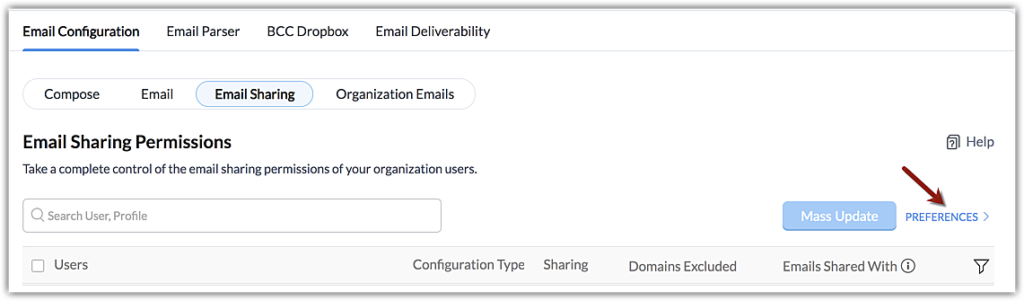Zoho CRM email integration lets you go to a lead or contact record and see all their email correspondence. Zoho offers several options for email sharing among users and has now added more functionality to manage this centrally rather than at the user level. Read on to learn more about email sharing in Zoho CRM.
Zoho CRM Email Integration and Email Sharing Options
When a user sets up their email integration in Zoho CRM – either through IMAP or POP – they are provided with several email sharing permissions to choose from:
- Private – Only Me – keeps all email conversations private so only you can see them
- Public – Shared with Everyone – allows all users to see your emails in a given record
- Custom Record-Level Sharing – allows you to choose the customer records for whom you want emails shared
An important feature to note for the Public Sharing option is the ability to exclude domains. This means emails received from these domains are not be added into the CRM record. A common use of this feature is for a company to add their own domain. That way, if employees have contact records, internal emails will not be included. You can exclude up to 10 domains.
Custom Record-Level Sharing
Custom record-level sharing can be a bit complicated so it is worth diving into this a bit further. It is focused on defining the records where emails should be visible to all. A common misunderstanding is that this will allow a user to share specific emails but this is not possible in Zoho CRM at this time.
If you have custom record-level sharing set up, you will see a Share Email checkbox in the top right corner of the email related list. Once clicked, all emails for that record are shared with all users.
Managing Email Sharing Permissions
In the Email Sharing tab, admins can get a full view of all users and their email integration setup. Zoho has added Email Preferences which provides admins with more options related to email sharing.
- Admins can centrally set email sharing permissions for each user – even after the user has set up their email integration. This includes email sharing – with the additional User’s Choice option, domains to exclude and which roles and users emails can be shared with.
- With the new Email Preferences functionality, admins can now define email sharing at the role level so that all users with the same role will automatically have the same email sharing set up.
One important note is that immediate supervisor roles will be able to see the emails for those below them by default and this cannot be edited.
Did you know The Marks Group offers Zoho CRM Admin training? Check out our Events page to sign up! Also, don’t forget to check out our Zoho Training Video library on our YouTube channel for more assistance with Zoho CRM and many other Zoho products! Feel free to contact us at info@marksgroup.net with any questions or if you need Zoho support. Feel free to comment below. We’d love to hear your thoughts!