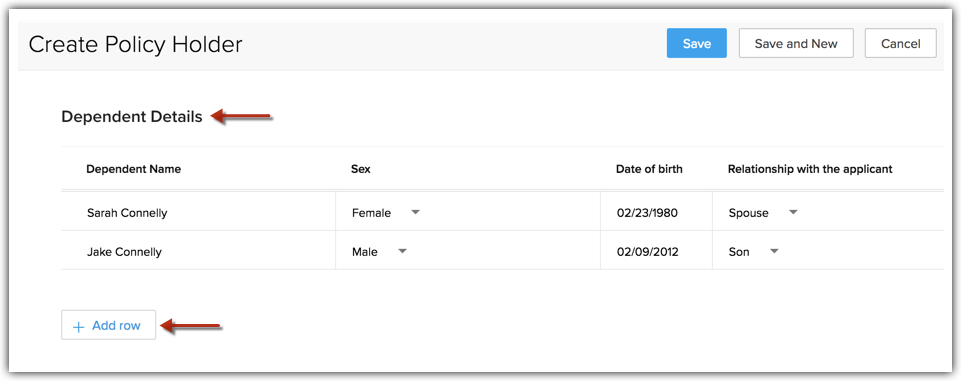Let’s discuss the recent expanded functionality for Zoho CRM subforms! As a reminder, we have done several blogs on understanding subforms in Zoho CRM. You can learn more about what a subform is, as well as some updates here, here and here! As you can see, Zoho keeps making subforms more attractive to use. Read on for the latest enhancements.
A Zoho CRM Subform Refresher
Although we provided some links above to what a subform is, here is a quick refresher,
A subform is very helpful when you need to capture multiple lines of data but you don’t know the exact number. As a result, you don’t know how many fields to add for the data capture. Subforms allow you to create a table that you can customize with different field types to capture many lines of data within a CRM record.
An example would be if you had to collect information on the dependents of a contact. Each contact could have a different number of dependents and you don’t want to add many different fields to capture each dependent. With a subform you can have a table to accomplish this.
Subforms are available under Setup>Customization> Modules and Fields. Once there you can drag and drop the subform and start customizing it.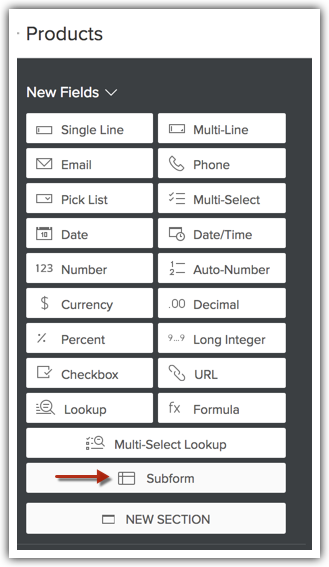
What Is The Expanded Functionality For Zoho CRM Subforms?
The majority of the expanded functionaluty for Zoho CRM subforms is related to the limits of fields. These changes include the following:
- Increased subform field limit on layouts from 10 to 25. This means you can now have up to 25 fields in each subform.
- Expanded subform field limits for decimal, percentage and currency data types. For these field types you can now have up to 20 fields which will allow you to capture more financial and numerical data.
To note, the number of aggregate fields remains will remain at 5 per subform.
Did you know The Marks Group is offering Zoho CRM Admin training? Check out our Events page to sign up! Also, don’t forget to check out our Zoho Training Video library on our YouTube channel for more assistance with Zoho CRM and many other Zoho products! Feel free to contact us at info@marksgroup.net with any questions or if you need Zoho support. Feel free to comment below. We’d love to hear your thoughts!