If you’re using a multiple monitor setup, this may interest you. You can actually switch the default GoldMine behavior from using Tabs to using Windows. Anyone who used GoldMine back in the day will recognize this. It’s actually quite easy.
- Find and click on the little “four square” tab to the left of the main tab strip at the top of GoldMine. This will change your open tabs into “child” windows. This would allow you to extend GoldMine (for example) to another monitor to ease viewing things like the Calendar.
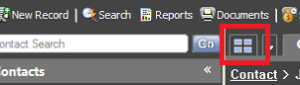
To switch back to the tabbed interface, simply maximize any of the new “child” windows. Ta-da, the tabs are back!

