Getting behind, ugh. I hate it. My GoldMine calendar hates it more. If I open up my daily view (Goto | Calendar | Day Tab), there are literally hundreds of pending items that have rolled over to “today”.
This causes two major issues.
- The calendar is unusable while it is clogged. More so due to the myriad alarms I have waiting for my “Suspend Alarms” automatic mouse-click.
- These outstanding items aren’t in History. They’re not informing the contact record like they should. If GoldMine had eyes, the looks would kill.
The idea is to get the calendar back to a usable state. To do this, we will either delete or complete the pending items using the Activity List.
- Open the Activity List (Go To | Activity List from the top level menu).
- Select from the left hand tree which type of Pending Activity you’d like to clean up.
- Using the drop downs at the top, specify exactly which username and date range you’d like to see.
- Now, for the magic. Right-click within the Activity List and select Options | Auto Update.
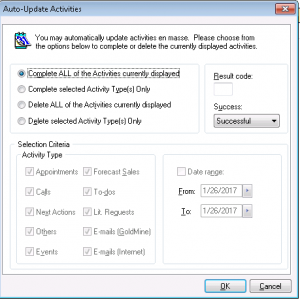
It’s like the best kept secret in GoldMine. Using the radio buttons at the top, you can Delete or Complete the selected Pending Items. Then hit Ok. It’s just that easy. If you haven’t used your GoldMine calendar lately due to it being “full”, give this a try!

