Did you know you can easily convert any Additional Contact to it’s own Primary Contact?
- Within the Additional Contacts tab, right-click on the contact in question.
- Select Options | Convert to record.
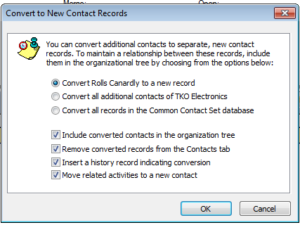
3. Leaving all the options as their defaults will convert only the selected Additional Contact.
All other options here should be USED WITH CARE and after a database backup.

