When you add a referral record to a contact, you create a link between the Referee and the Referred. You can report and track referrals.
- If you haven’t already done so, create a contact record for the referee (person being referred to you).
- Return to the referrer’s (person making the referral) contact record and go to the Referrals.
- Right-click anywhere inside the tab and select New.
- This opens up the Contact Search Center for you to search for the referee (whom you may have just created). Double-click on the contact when you find it.
- This opens the “Referral Properties” window. Use the “Reference:” fields to define the relationship between the referee and the referrer.
Example: “Mother” and “Daughter” or “Vendor” and “Client”
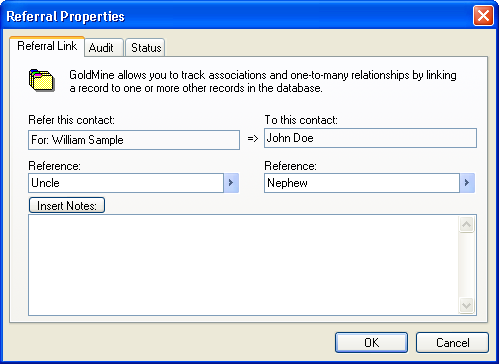
- Click OK to finish creating the link between the two.
- Notice how double-clicking on any referral record will take you to that particular contact record.

