The month we delve into the GoldMine “Edit” menu to find the same old tricks and maybe something new…
Another of the Best Kept Secrets in GoldMine is the “Copy Contact Details” item under the Edit menu. This allows you to easily copy information from the Contact Record and paste it into anything – the info is copied to the Windows clipboard and you can paste it wherever CTRL-V is allowed.
Selecting the menu item brings up a window which you can use to select what information you want copied to the clipboard.
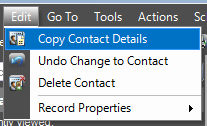
In this case, I select the following options, then hit “Copy”.
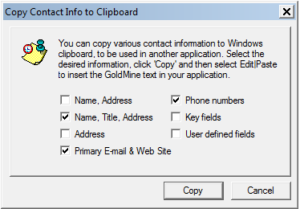
And to demonstrate how it looks pasted into Notepad:
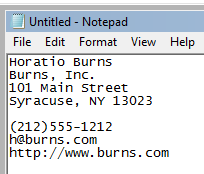
Of course, multiple phone numbers and email addresses will appear on their own lines in the text “block”. And yes, I believe there is a line feed or carriage return at the end of those lines, so pasting into things like Excel may be interesting. Try it, and have fun!

