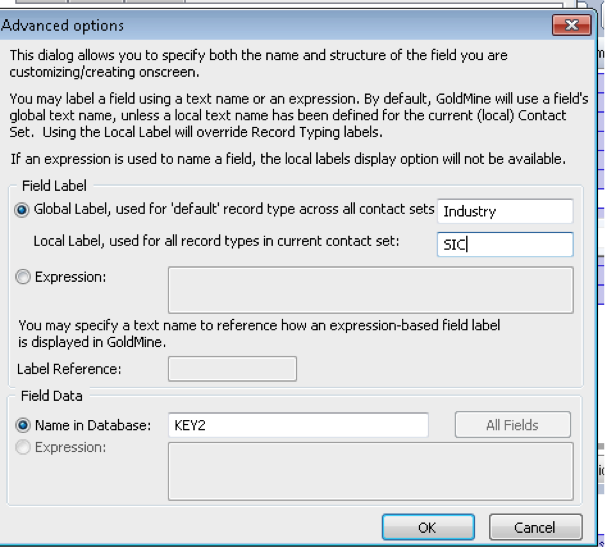For those of you using multiple Contact Sets, did you know that you can specify “local” labels for fields?
For example, you can change KEY2 from “Industry” to “SIC” for the current database. It’s easy!
- Open the Contact Set you want to set the local label for.
- Right-Click the field in question and select Properties.
- Click the More Options button.
- Set the Local Label to the desired value, then OK your way out.
- Other users will need to restart their GoldMine to get the change.