Ah, Alarms! The bane and joy of our existence. For those that don’t know, every scheduled item in GoldMine has the ability to be “alarmed”, which simply means that you get a pop-up window at the specified alarm time.
To change the behavior of Alarms, go to Tools | Options | Alarms.
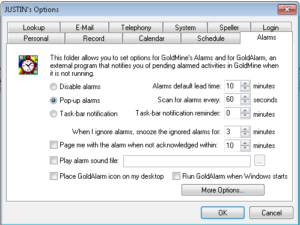
Remember, anything under your options is changed only for YOU, so go crazy. If you screw anything up, you can always change it back!

