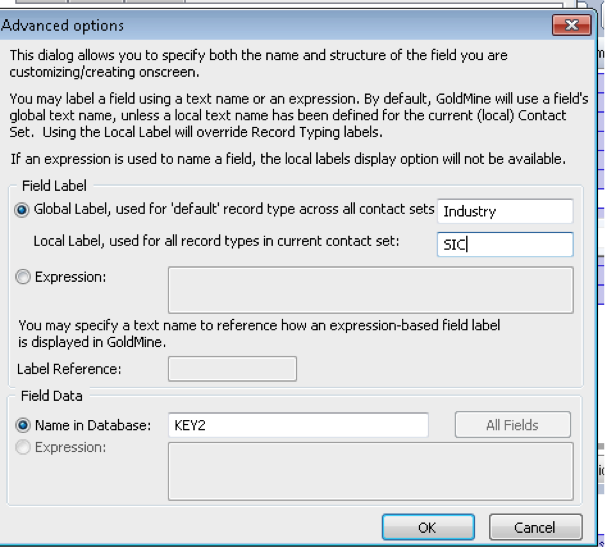I guess this isn’t as important as it used to be, but this came up at a client site the other day; how to set the default area code in GoldMine.
- Go to Tools | Options from the top level menu.
- Go to the Telephony tab.
- Se t the default area code in the lower left hand side.
- Ok you way out.
This will need to be set on a per-user basis. This will allow you to simply enter in a seven digit telephone number when working within you area code.