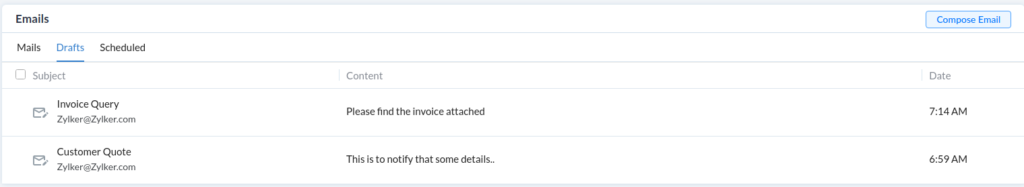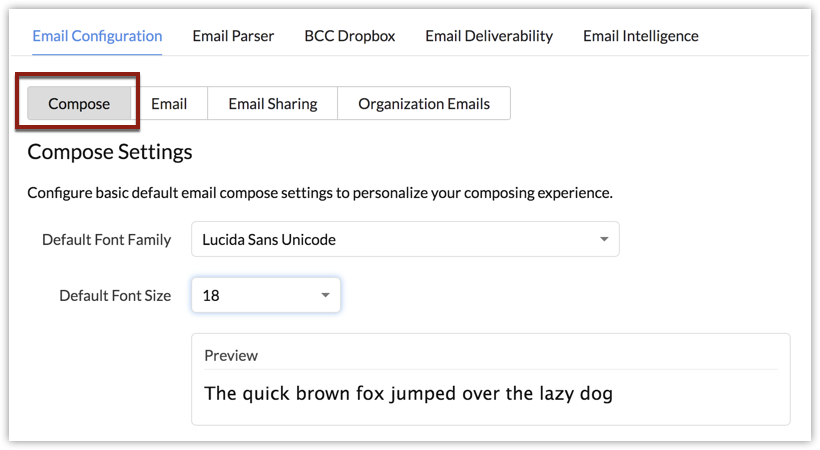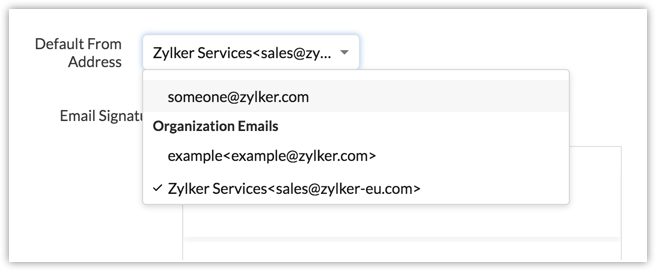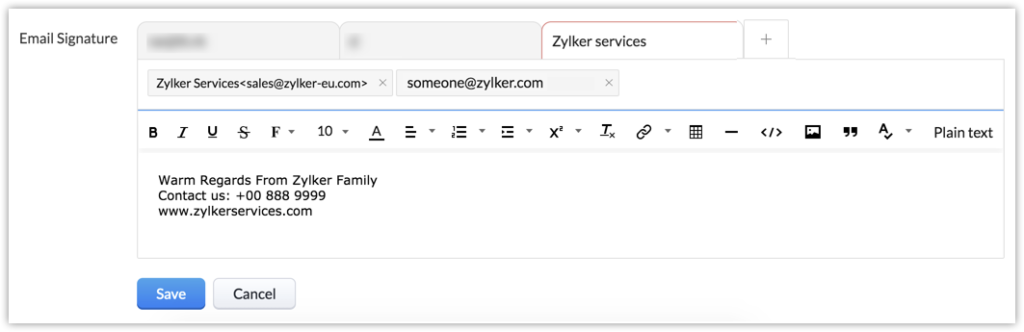Composing and sending emails in Zoho CRM has just gotten a lot easier! With the new Zoho CRM email features you will notice some new functionality and that some features have been moved.
What Are The New Zoho CRM Email Features?
- The email compose window will now open in the same window you are in rather than as a popup or new tab.
- Your emails can now be saved as drafts!
- You can now compose up to 5 emails at a time and the emails will appear as tabs
- You can now set default email settings including font type and size, default addresses and specific email signatures for each “from address”
Note: these features were introduced in August 2021 and are currently being rolled out. If you do not see these changes yet, please contact Zoho to make these changes applicable for you.
How Do I Work With Email Drafts?
Often when you start an email, you realize you don’t have everything you need to be able to send it. With the recent changes, you can minimize the compose window and the email will be automatically saved as a draft.
You will have two ways to access the draft again.
First, you go can go to the bottom right corner of your screen and select mail
![]() Alternatively, you can go to the email related list in the contact record and there is now a tab for Drafts
Alternatively, you can go to the email related list in the contact record and there is now a tab for Drafts
How Do I Create My Default Email Settings?
- Click the gear symbol in the top right corner to get into the setup menu
- Select Email in the Channels Box in the middle of the top row
- Once you select email you will be in the Compose portion of the Email Configuration Tab
- In this first section you can select a default font family and font size
5. Next you can select a default address from the dropdown
6. Set your email signature for each “From” email address
Did you know The Marks Group is offering Zoho CRM Admin training? Check out our Events page to sign up! Also, don’t forget to check out our Zoho Training Video library on our YouTube channel for more assistance with Zoho CRM and many other Zoho products! Feel free to contact us at info@marksgroup.net with any questions or if you need Zoho support. Feel free to comment below. We’d love to hear your thoughts!