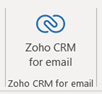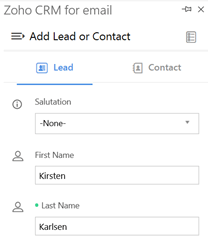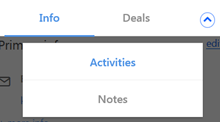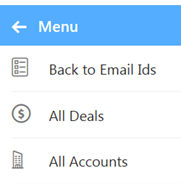If you use Outlook as your email client then you are likely using the Zoho CRM plug-in for Outlook available in the Zoho Marketplace. Zoho released an important update this week – that plug-in will no longer be supported after March 31, 2021 as it relies on Token Authentication. But do not despair! There is a more secure plug-in that is currently available through Outlook itself. Here is how you install this Zoho CRM for email Outlook Add-in and the new features you’ll now have access to.
How to Access the Zoho CRM for email Outlook Add-in
From your Outlook application, click on Get Add-ins on the home tab menu bar. In the dialogue window that opens search for Zoho CRM, and then add. That’s it! The new icon for Zoho CRM for email will now appear in the Home tab menu bar.
Using the Zoho CRM for email Outlook Add-in
The setup of the Zoho CRM Outlook Add-in will look very similar to the version you may already be using.
Click on the icon to sign in to your Zoho CRM account to start. When you receive an email from someone not already in your CRM you will be given the option to add them as a lead or a contact directly from their email. Once added as a lead or contact, you can associate their email to their record in your CRM. From your inbox you can also view, edit and create notes, activities, deals and campaigns for that contact. From the menu, accessed next to the Contact / Lead Details you can also access all your accounts, deals and campaigns. (My system may look different from yours – I have turned off the Campaigns module, and so it won’t show in my Add-in. If you do use/access that module in your CRM, you will see it as an option in the Add-in.)
Easy as that! Now the pop-up in your CRM warning you of the sunsetting of one Outlook plug-in can be dismissed, and you are set up with another that has a cleaner look and feel and more functionality! You may encounter many questions along the way, as this is not a comprehensive overview but a beginner’s guide. Please contact us for any questions.
Stay tuned for more next time. And don’t forget to check out our Zoho Training Video library on our YouTube channel for more assistance with Zoho CRM and many other Zoho products! Feel free to contact us at info@marksgroup.net with any questions or if you need Zoho support. Feel free to comment below. We’d love to hear your thoughts!