Did you know that Zoho CRM has a multiple pipeline feature that enables your company to easily separate revenue streams? Pipelines are the expected amount of revenue in open deals based on the deal stage. If you have multiple sources of revenue it can be hard to easily keep all the revenue separate to see detailed financials. And that’s where multiple pipelines come in! Keep reading for an introduction to the Zoho CRM Pipeline feature.
Creating a new Zoho CRM Pipeline
When setting up the initial design of your CRM you can build pipelines in from the start. If you’re already have an existing system you can still set up pipelines with a little bit of cleanup after the fact. Today we will address this second scenario. Your company has three divisions – retail sales, wholesale and services. Because most of your deals are for retail sales, and already in the default pipeline, we’ll create a new pipeline for wholesale.
A few things to remember before you get started:
- Your Standard layout and all it’s stages will be your Standard pipeline (you can rename this).
- You can use some or all the stages in your new pipeline or create new ones.
- Any blueprints associated with your standard layout will be applicable only to that layout and pipeline. Any new pipelines will need new blueprints created.
- By default all records will be assigned to the original pipeline. It is highly recommended that you either create or use an existing filter/view based on the parameters of records to be associated with a new pipeline before getting started.
Navigate to Setup > Customization > Pipelines and select create new pipeline. Choose the layout, give your pipeline a name, and select the applicable stages. You can make this the default pipeline by checking the default box. Your system will then mass update the deals you already have in CRM – depending on the number of records you have this may take some time.
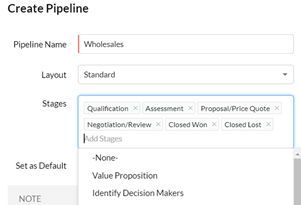
All existing records will be assigned to the original pipeline, which I’ve renamed Retail Sales.
To move records to the Wholesale pipeline, filter your records and mass update them as needed. Note also that Pipeline will become a required field, set to your default pipeline, which a user must select when creating a new deal.
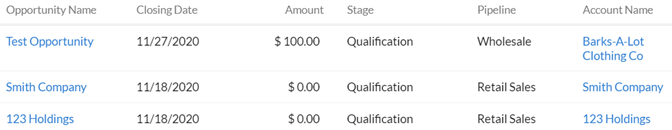
Now your deals are easily categorized, and revenue can be more easily tracked! Stay tuned for next time when we take a deeper look into using pipelines in Zoho CRM!
Don’t forget to check out our Zoho Training Video library on our YouTube channel for more assistance with Zoho CRM and many other Zoho products! Feel free to contact us at info@marksgroup.net with any questions or if you need Zoho support. Feel free to comment below. We’d love to hear your thoughts!


