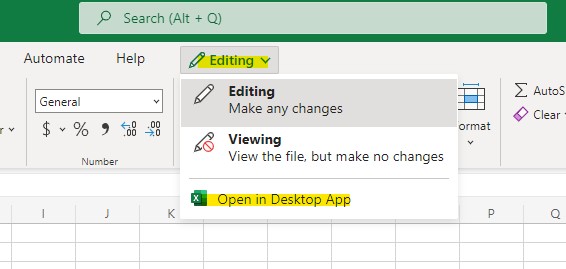I recently had an Office document shared with me and accessed it via the link in the email notification, which opened the file in the online version of Excel. I prefer to work in the desktop app, but even I had a heck of a time figuring out how to open the file there rather than the browser! Keep reading to learn how to open an Excel/PowerPoint/Word Online document in the desktop app.
This solution ultimately is quick and easy, but I don’t think it’s very obvious!
In the file, simply look for the button that says “Editing” or “Viewing” highlighted below. Select that, then choose “open in desktop app”. That’s it!