2020 Update: Microsoft is still working on implementing an out-of-the-box solution for this as of February 2020. I’ve made a few wording updates to the steps below to make the steps a bit more clear.
Per this UserVoice post, Microsoft is working to make Group Calendars native to Microsoft Teams via the “Meetings”/Calendar view, but below you’ll find one potential workaround in the meantime. Please note that the below workaround may not work for users with On Premise mailboxes.
- To add a group calendar to Teams, we need to acquire the Calendar URL first. Log into the Outlook Web App (https://outlook.office365.com/)
- Select the Group you want the calendar for:
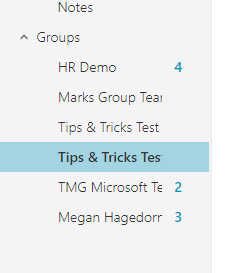
- After the Group mailbox loads, click “Calendar”:
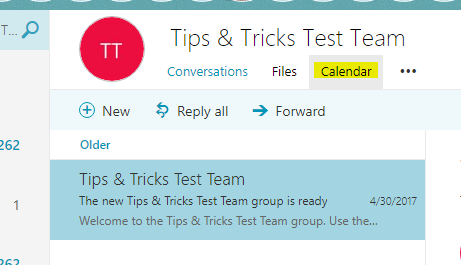
- Copy the URL from your browser (make sure you see “/group/GROUPNAME@domain/calendar”):
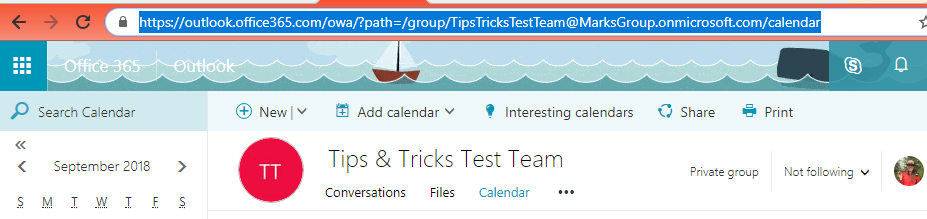
- Add a new tab within a Channel in Teams:
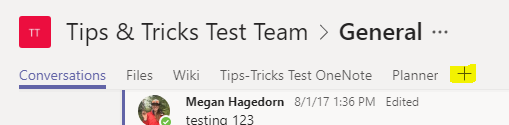
- Select “Website”:
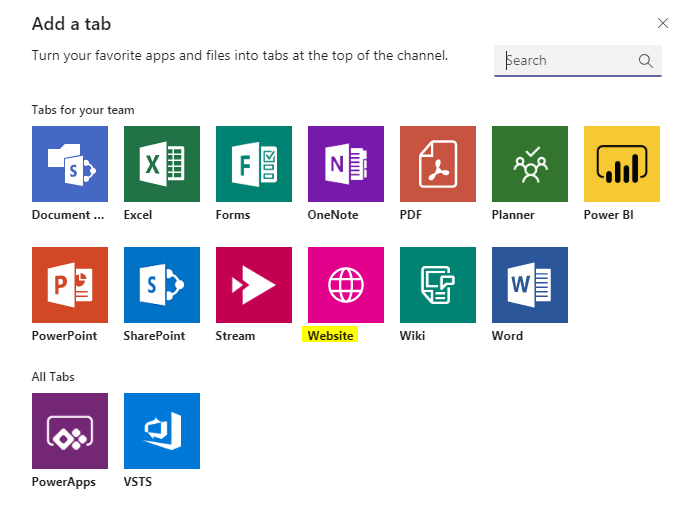
- Add a name and the URL you copied from the Outlook Web App:
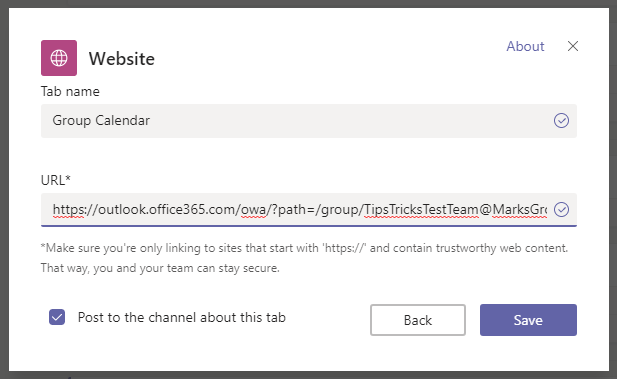
- Sign in to Microsoft when prompted. This tab will now take you to the Group Calendar for the group you’ve selected. Just be aware that you’ll need to sign in to your own Microsoft Portal account to display the group calendar.:
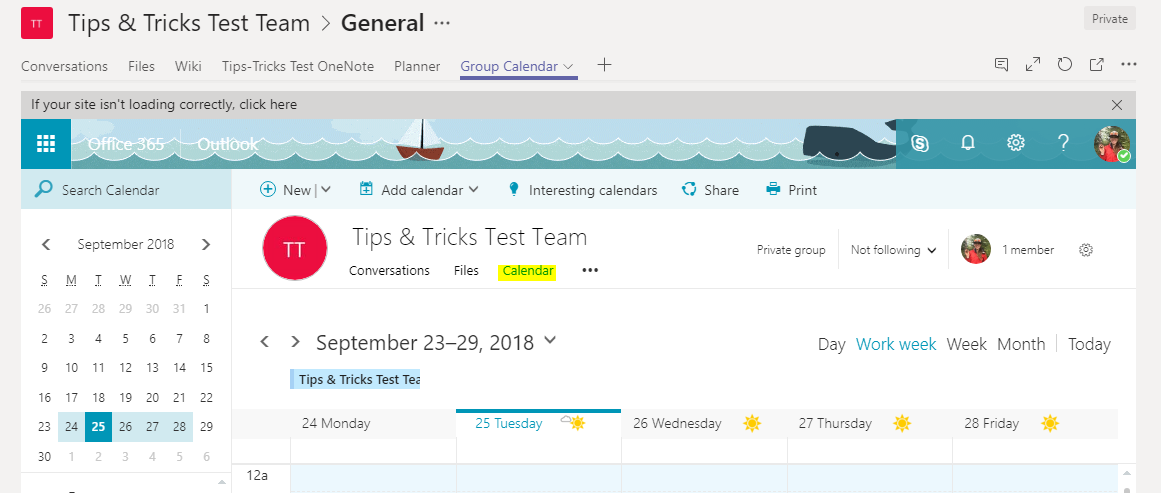
Update 2020: I’ve gotten a lot of questions since writing this post about how you can access your own calendar and mailbox from this tab, and concerns about other Team members also having access to those pages– remember, we added the URL to the GROUP calendar, and you were required to sign in using your own Office 365 credentials. Another person on your team would also need to sign in using their own Office 365 credentials, so they would have access to their own calendar and mailbox as well. Signing in to Office 365 on this tab is NOT Team-wide; every Team member will need to do this on their own machines. Just to reiterate: your personal mailbox and calendars are not accessible by others.
For more information, check out this Microsoft TechNet post. Be sure to check out the comments in the TechNet post if you’re having trouble adding the Group Calendar to Teams.

