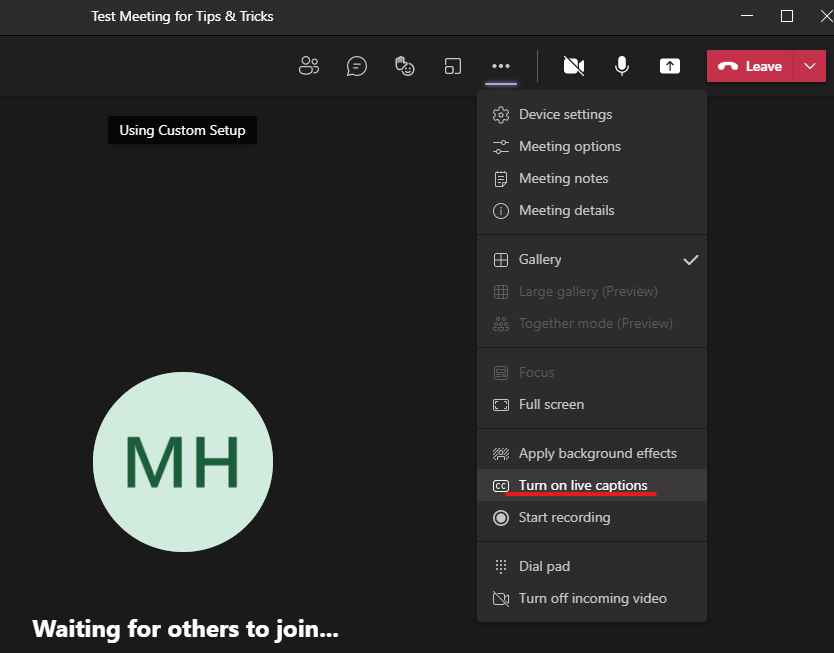Microsoft is really rolling out some valuable features with Teams, especially for meetings! This one has been out for a while, but I wanted to give it some attention because it’s easy to ignore or forget about. It’s now possible to turn on live captions for your meetings, which increases accessibility and paves the way for the new “Recap” feature that is rolling out. I’ll be doing a separate post about that in the future, but it will include a copy of the meeting transcript, recording, shared documents and any notes left in the chat. I tested out the live caption feature quite a bit this week and it works pretty well–I’d say it correctly captured about 95% of what I said. It even includes punctuation!
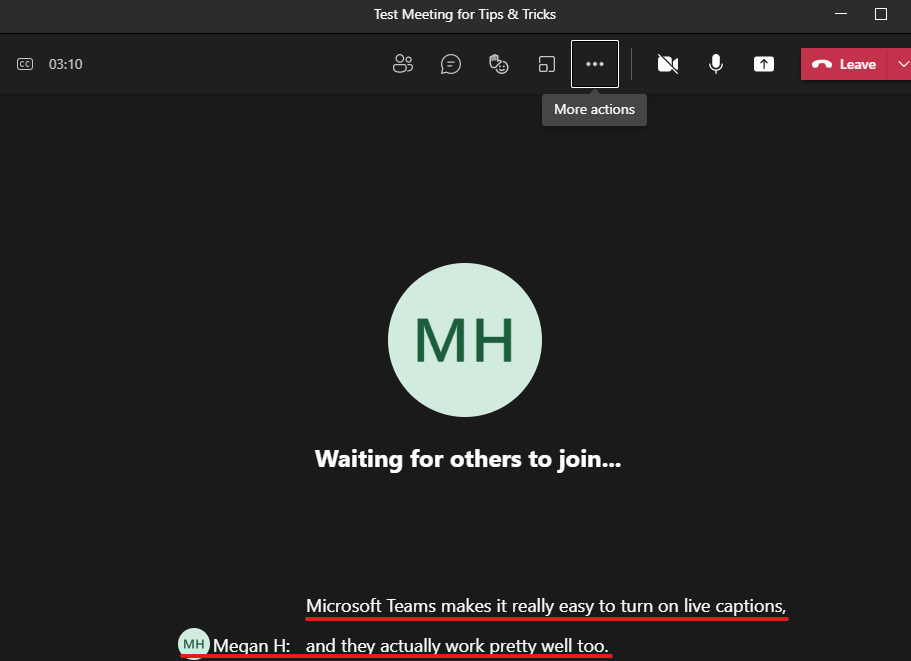
To enable live captions for any meeting, click the “…” at the top of the screen, and click “Turn on live captions”. Give it a try!: