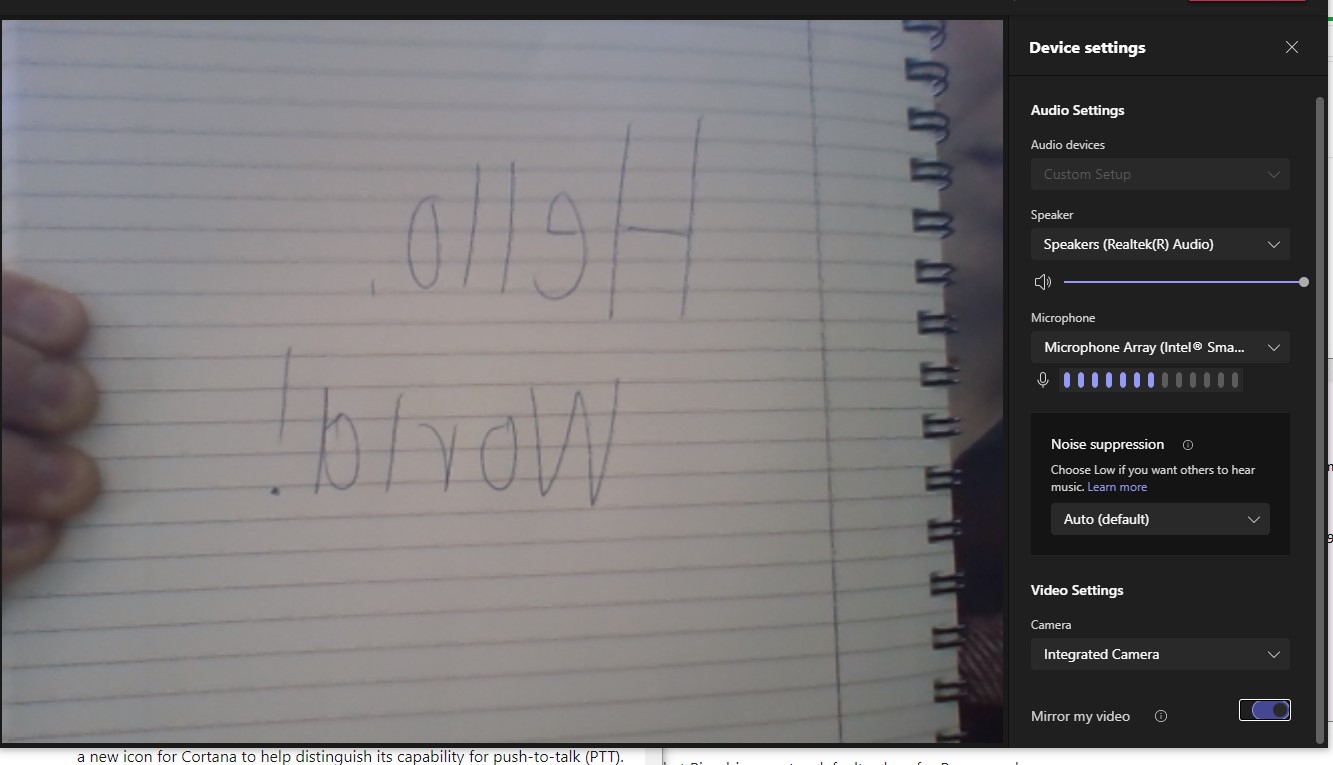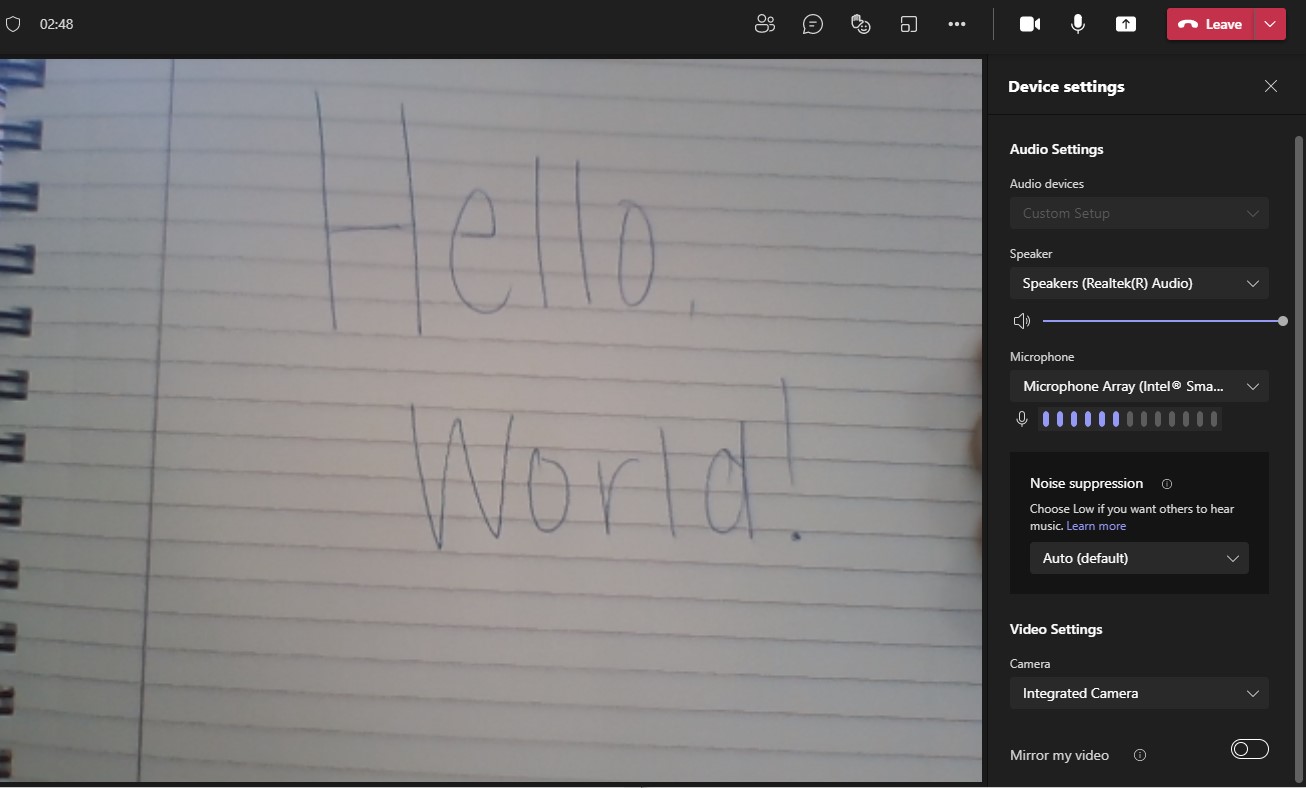Microsoft Teams recently added the ability to mirror your video during meetings. This is particularly useful if you are ever trying to show notes or sketches on your camera — see below for a demo!
This setting is easy to toggle – select the “…” icon in the upper right corner: 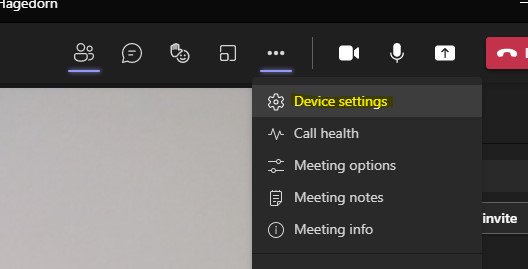
Select/unselect the “Mirror my video” option below to see the difference! If anything is mirrored natively by your camera by default, it overrides that setting: