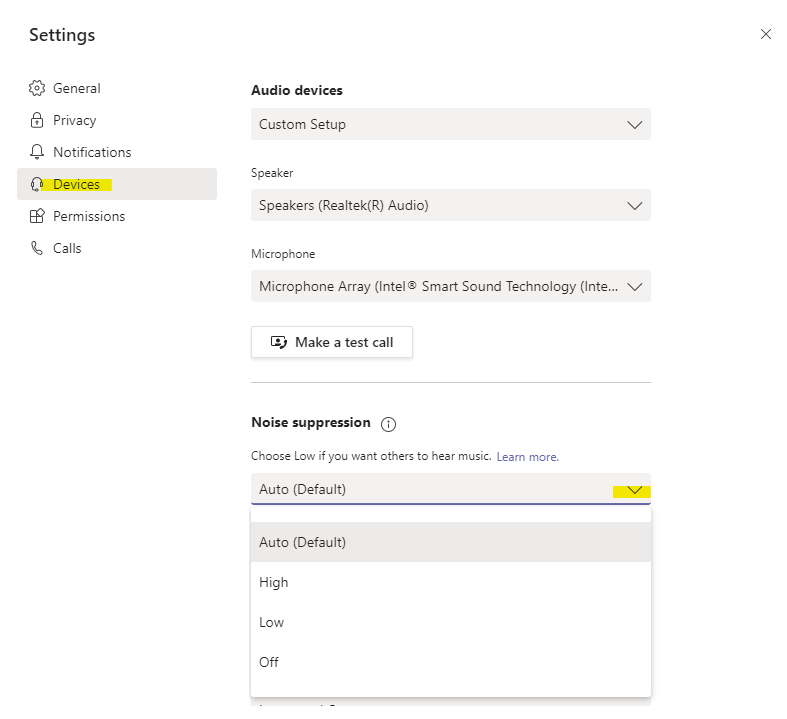If you’re working from home, you’re probably dealing with some sort of background noise–kids, dogs, construction, all of the above… (if this is you, hang in there!) Thankfully, Microsoft released noise suppression settings for Teams in December. Keep reading to learn where to adjust this setting.
To adjust your noise suppression settings, select your user icon in the upper-right corner, then click “Settings”:
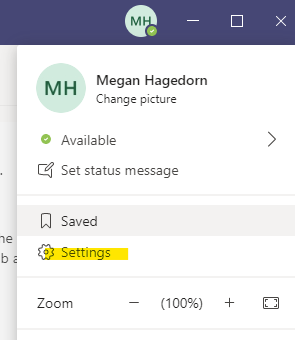
Select “Devices”, then select the arrow under “Noise Suppression” to adjust the level: