Very recently, Microsoft revamped the Teams notification settings page to make it easier and faster to use. The new organization splits the settings into the following categories: Email, Appearance and Sound, Teams and Channels, Chat, Meetings, People, and Other.
To find the new notification settings page, simply click your user icon in the upper-right corner, then select “Settings”, then the notifications tab:
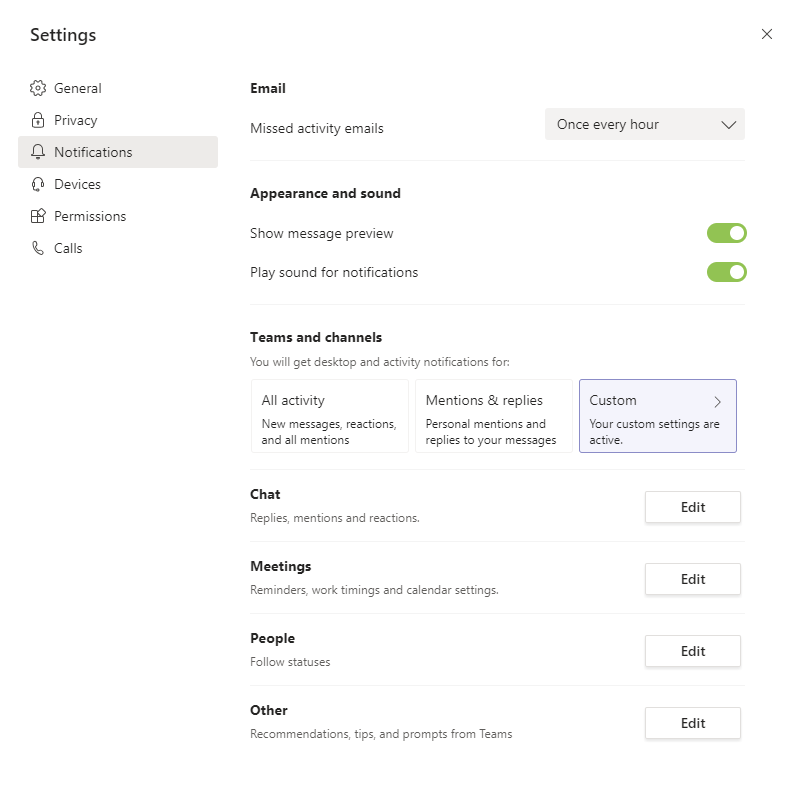
This page can be a little overwhelming! For more information, please check out this article from Microsoft, which walks through all of the sections and options shown above.
One final note, Microsoft has been internally testing a setting to disable message previews on chat notifications. You can expect to find this new setting on the page above when it’s released to the public.

