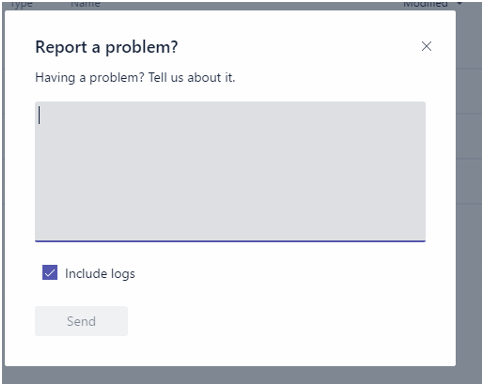Let’s be real–Microsoft Teams is still in its infancy. While a new release–with new features–arrives every few weeks, there is still a lot of room for improvement! (By the way, you can check recent release notes under Chat->T-Bot->Release Notes.) As you explore and use Teams, you may think of improvements or new feature ideas. It’s very easy to submit them, and you absolutely should! These ideas funnel back to the User Feedback website for Microsoft Teams. Not only can you submit ideas (or bugs, for that matter)–you can also stay up-to-date and vote on existing & popular ideas.
You can report issues or submit ideas easily in Microsoft Teams by clicking the lightbulb at any time: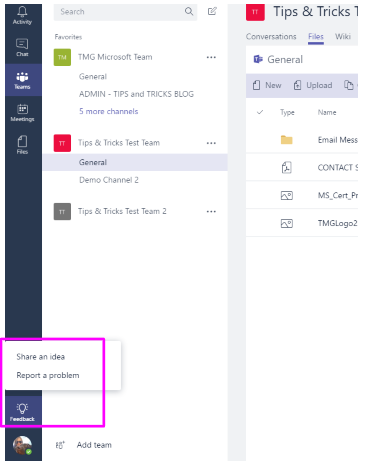
Selecting ‘Share an Idea’ takes you to the User Feedback site, also linked here:
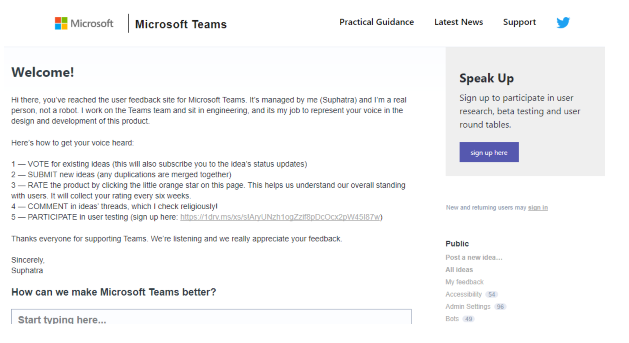
Selecting ‘Report a problem’ allows you to report on issues directly from Teams, with the option to include logs: