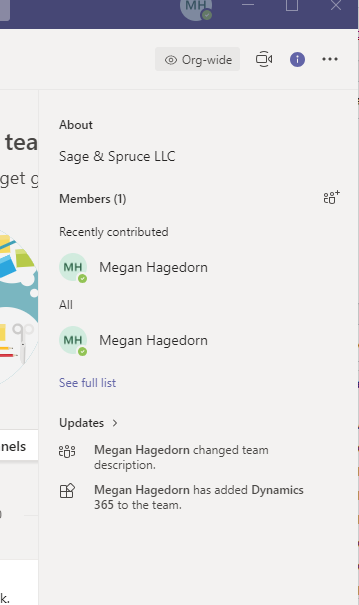Microsoft has recently added a new feature to Teams that allows you to see basic information about a channel at the click of a button. You can instantly see the team the channel belongs to, members that recently contributed to the channel, a full list of all channel members, and recent updates to the channel. You can even add members to the team right from the Info pane if your permissions allow it.
To view Channel Info, simply navigate to a channel and select the “i”/info button:
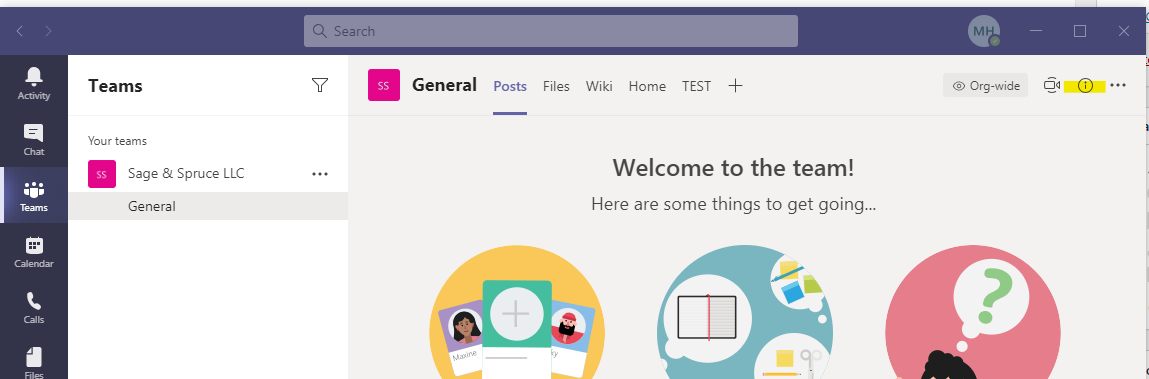
This will expand a panel on the right side that displays information about the channel including a list of team members, recently active channel members, recent updates, and the team name for that channel: