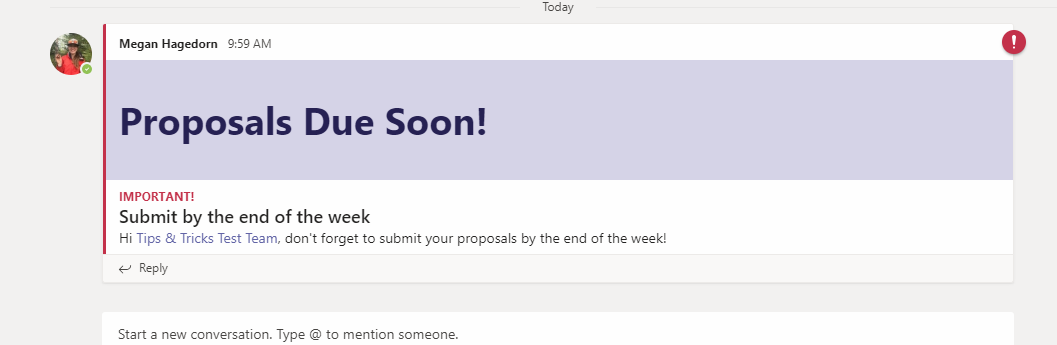Microsoft recently added the ability to create “announcements” in channels. Announcements look sharp and will catch your users’ attention–especially if you mark it “important”! We’ll walk through creating one below.
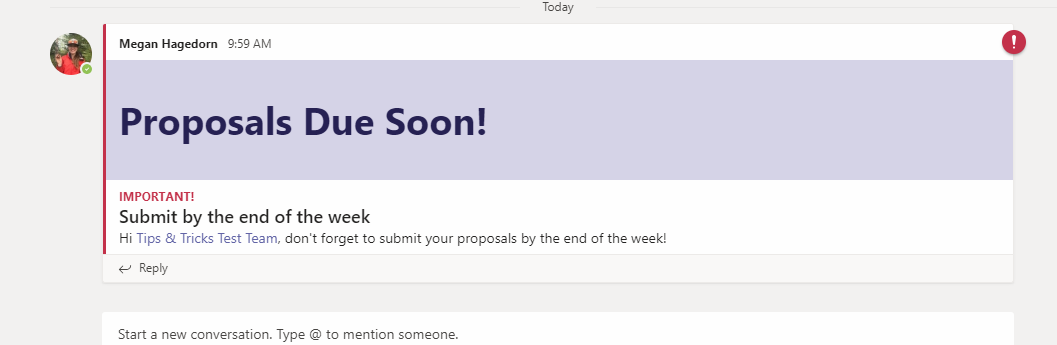
Begin by selecting the “Format” icon under the text input box:
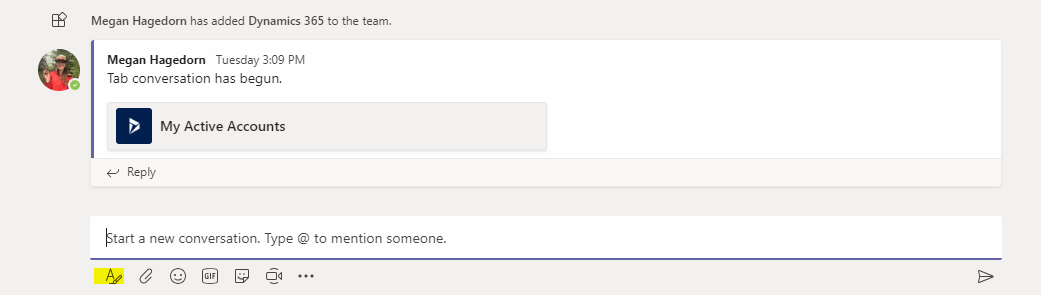
In the upper left corner of the text input box, you can select the arrow next to “New conversation” to choose between that and “Announcement”:
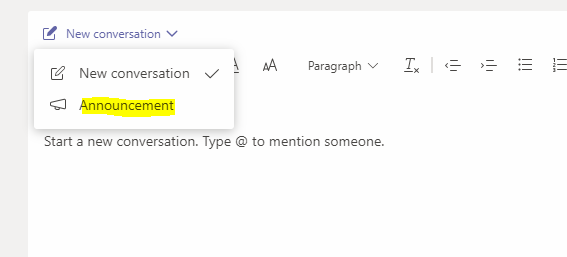
Type a headline, subhead, announcement message. Format as desired and select the background color or image on the right side of the screen:
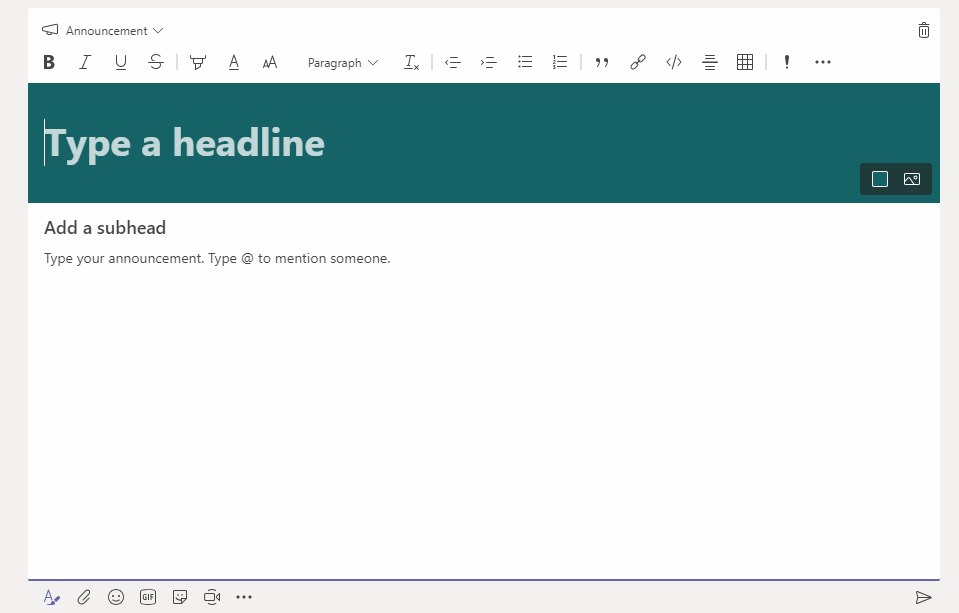
You can mark an announcement or message as important by selecting the “!” icon:
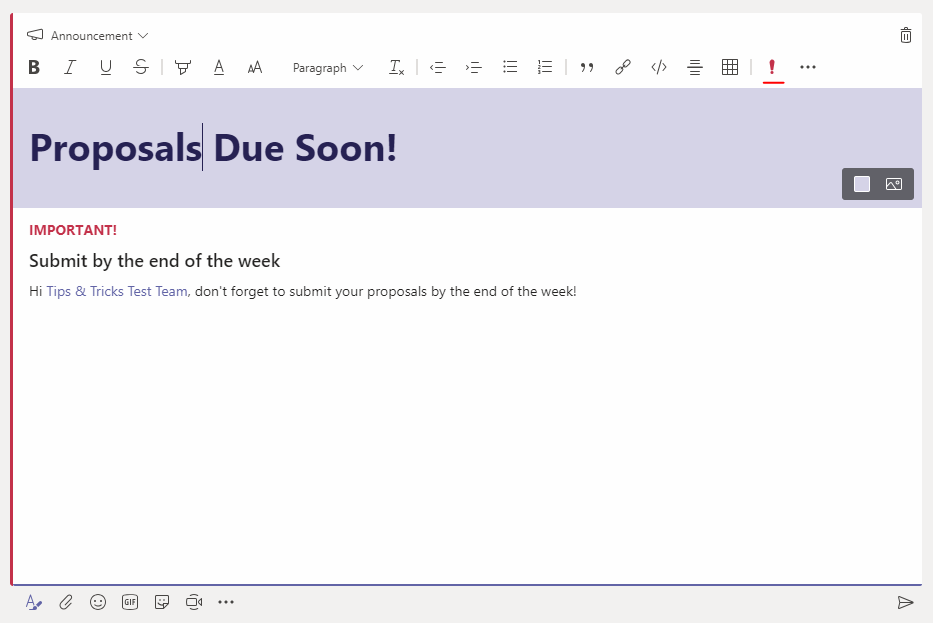
This is the completed announcement: