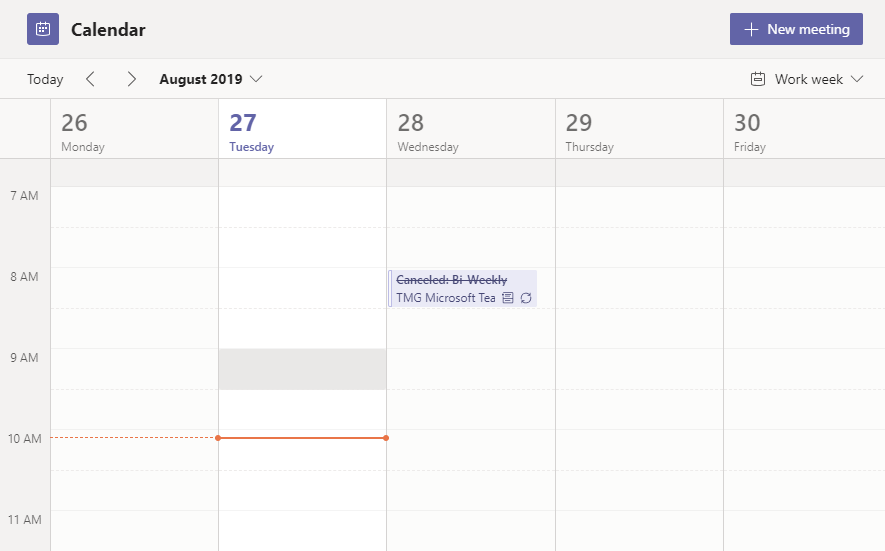Microsoft recently added different calendar views to Teams that really improve the calendar experience. Speaking of Teams Calendars–an out-of-the-box solution for group calendars has been confirmed and is currently in testing! I am hoping that the new calendar views are also hinting toward the group calendar feature rolling out soon. In the meantime, check out the new views for your personal calendar below.
This tip is really straightforward–just open up Teams and select the Calendar thumbnail. In the upper right corner, you’ll notice a drop-down menu where you can select the calendar mode:
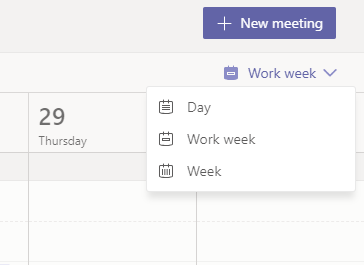
You can choose between a single day, work week, or full week. Personally, I’d love to see a “Month” option added.
Voila– you can toggle between months by selecting the “August 2019” text shown below: