There is one particular new feature from the October 2018 Office 365 update is one that I am so excited to enable and try out. Outlook now has the ability to automatically dismiss event notifications/reminders for events that have already taken place. This is just one more way to keep Outlook as clean as possible. To enable this feature, keep reading!
1. Go to File–>Options–>Advanced:
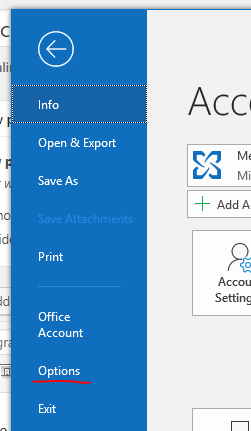
2. Under the “Reminders” section, select “Automatically dismiss reminders for past events”:
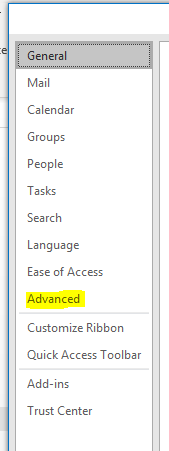
3. Select OK:
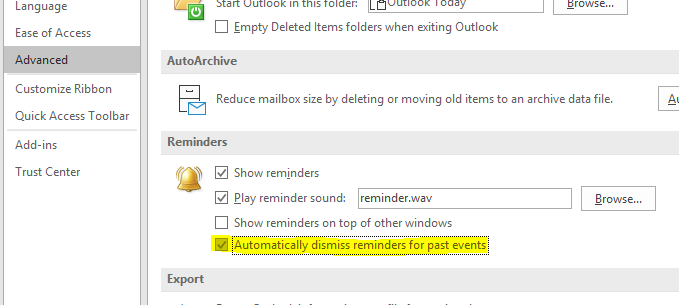
All set!

