My preferred way to use Outlook is to display emails linked by a reply as a conversation, instead of separate emails entirely. There are certainly reasons to keep them separate–no judgement here! However, I do find that it’s much easier to reference prior related emails when they’re grouped as Conversations. It’s super easy to enable or disable this option, so try it both ways and see what you prefer!
Open Outlook and select the “View” tab:
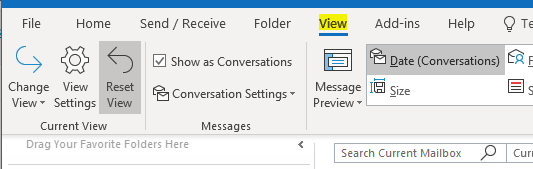
Select (or deselect) “Show as conversations”:
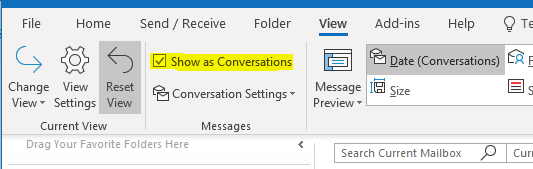
That’s it. I told you it was easy!
Bonus: Below that checkbox, you can find some settings related to conversations:
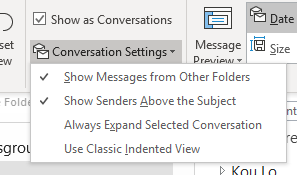
I recommend keeping the first option enabled to ensure you’re capturing all of the replies in a conversation.

