If you’re an Outlook and OneNote user, this tip might be handy! You can link any text in OneNote to a task in Outlook…that you can manage from OneNote! It’s fantastic if you do most of your organizing in OneNote.
Please note that this feature does not work in Outlook for Web as of 11/29/2021.
So, open up OneNote and select the text you wish to turn into a task. It can have a “To Do” (or any other) tag.
A small formatting window should pop up, or you can right-click to make it appear:
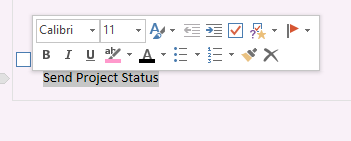
Select the Red Flag, then one of the below options depending on the due date:
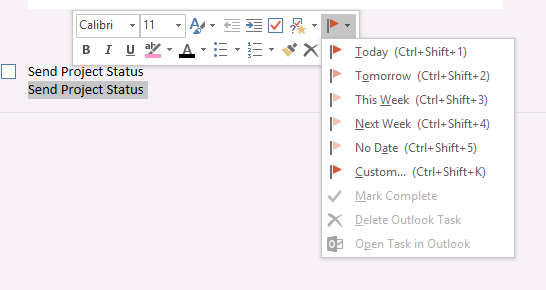
If you check in Outlook, under your “To-Do List” or “Tasks”, you will see the task you created in OneNote:
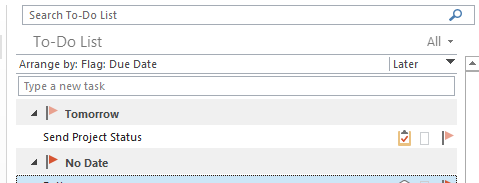
Changes sync immediately, no matter where you update the task from. If you mark as complete in one program, it will be updated in the other as well.

