If your organization uses Exchange and Outlook, consider enabling MailTips! It’s quite handy and can be a big help.
The MailTips bar (a yellow bar across the top of your email draft) is contextual and can pop up in different situations, including:
-If you select “Reply All” by accident
-If you type “please find attached” or something similar and don’t actually attach anything
-Responding to someone with an Out-Of-Office message up in Outlook
So, to enable MailTips, open Outlook.
Select File, then Options:
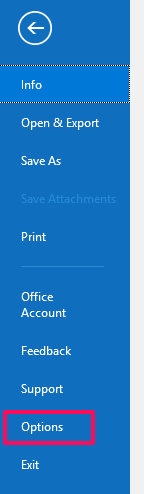
Select Mail, then scroll down to the MailTips section and click “MailTips Options”:
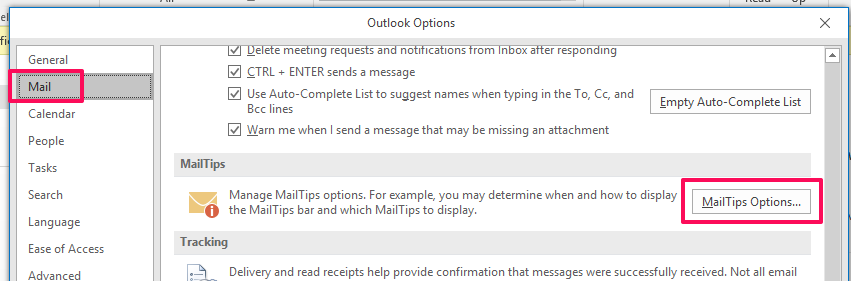
You will see a pop up with full a list of conditions that trigger MailTips. Below, you’ll see options for displaying MailTips–I recommend the first option, “Display Automatically when MailTips apply”: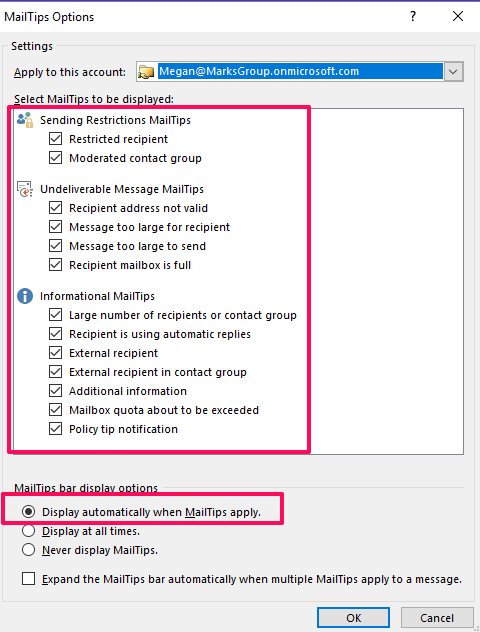
That’s it! It’s saved me from embarrassment more than once, I hope you find it useful.

