Over the summer, Microsoft added a feature that makes it so easy to take private notes in the OneNote or Wiki applications within Teams. I think this is really great feature, because there are tons of collaboration options within Teams and ways to share information, but there are just as many times in the “real world” where I want to take notes for my own purposes. Keep reading to find out how to take private notes in Teams!
Microsoft Teams has added a “Personal” tab to the built-in versions of OneNote and Wiki. To access them, you just need to reference the left-most menu in Teams, and click the “…” option:
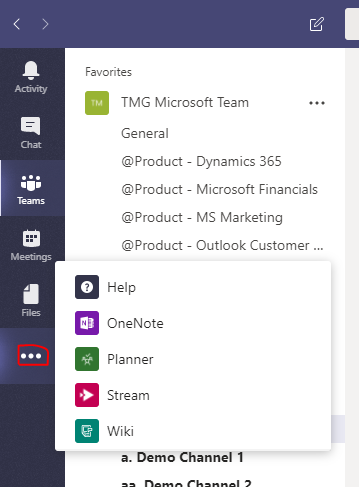
Then select either “Wiki” or “OneNote”, whatever you prefer. Both will open with the “Personal” tab displayed first:
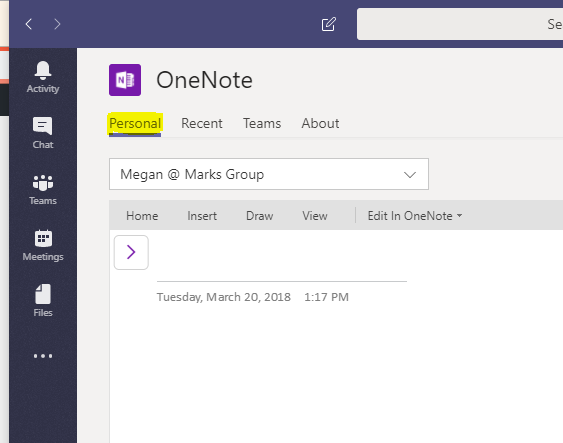
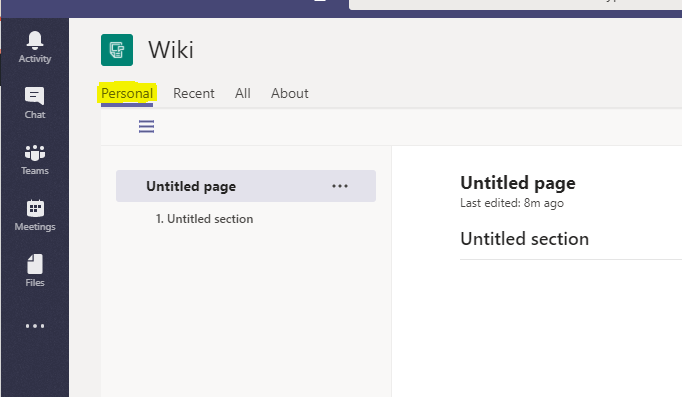
That’s it!

