Did you know that you can dictate text to Word and PowerPoint, rather than type it? I was never a fan of dictation features until having a baby a few weeks ago…now I use it all the time! As a matter of fact, I’m using it to write most of this blog post. It’s very easy to use in Office 365–you just need a microphone.
Open up Word or PowerPoint, then select the “Home” tab. Select the drop-down arrow under “Dictate” (likely on the right side of the menu). This allows you to select your language:
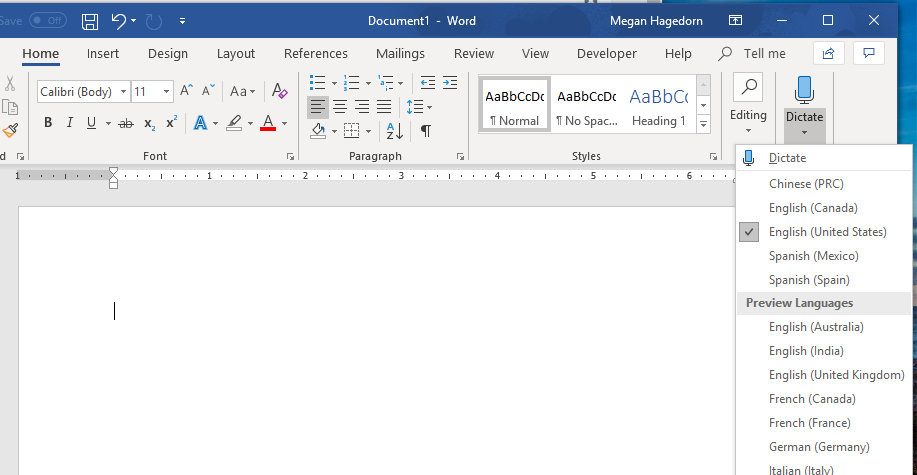
From here, simply select the microphone so it displays a red “recording” symbol, and dictate away!:
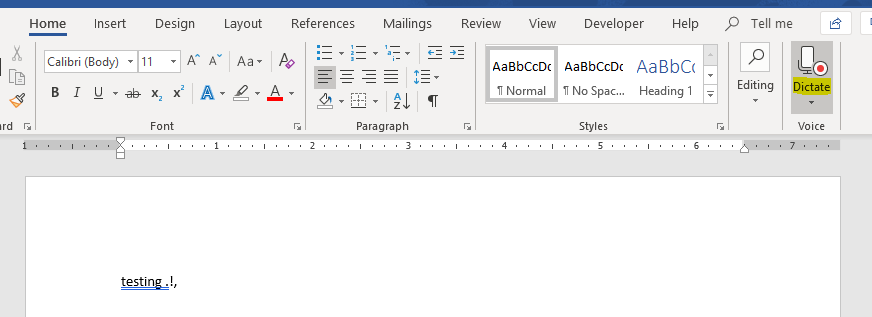
That’s it! You can dictate punctuation by saying it, eg: “comma”, “period”, “exclamation point”. I have found that it turns itself off after about 20-30 seconds of silence, so be aware of that! I tend to pause for a long time to gather my thoughts while dictating, so it’s good to be aware of.

