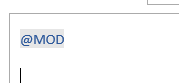We’ve all been there–on both sides: we’ve missed our name in an email, or we’ve mentioned someone else’s name, and they never responded to the question. Did you know that Outlook has a built-in way to highlight a name in the body of an email? You don’t even need Exchange for this to work!
Outlook actually allows you to use “@” mentions to do this, and it’s really easy. In the body of your email message, just type @, then the person’s name (no spaces), and a list of possible names will pop up:
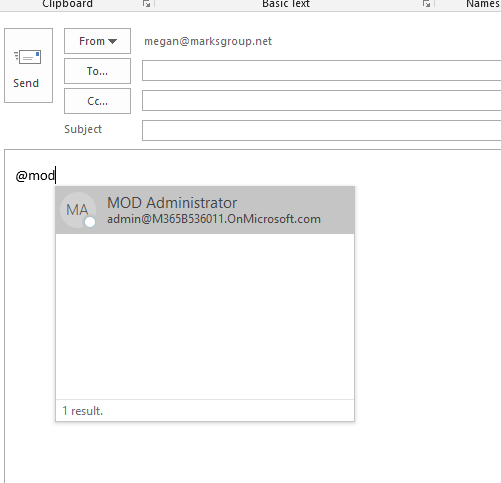
Just select the name, and the formatting will automatically change so it stands out more. Another bonus: this person’s email is automatically added to the “To:” recipients line.
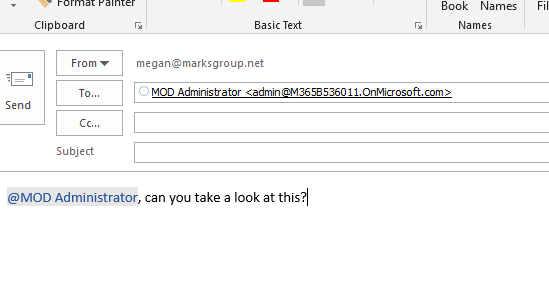
You can also backspace once to remove the last name, if you prefer to just use the person’s first name: