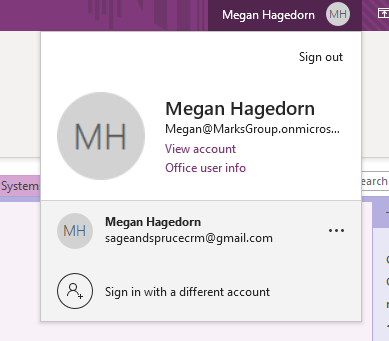Microsoft has made it easier than ever to use multiple accounts with Office 365. Keep reading to learn how to sign in and switch between multiple accounts.
Open an Office 365 application on your computer, then select your name in the upper right corner. Select “Sign in with a different account”:
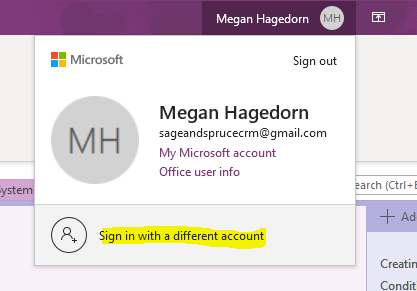
Enter your username and password:
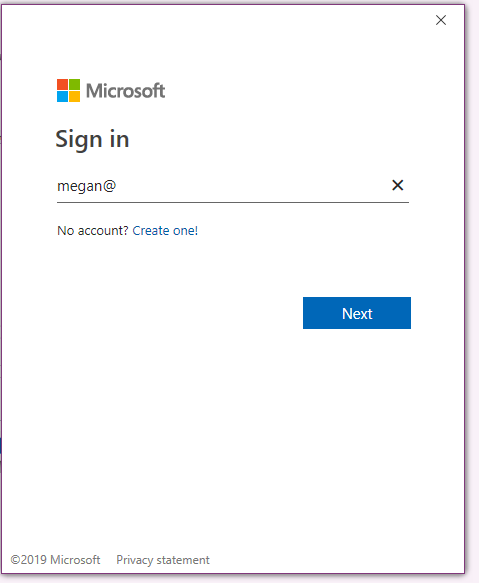
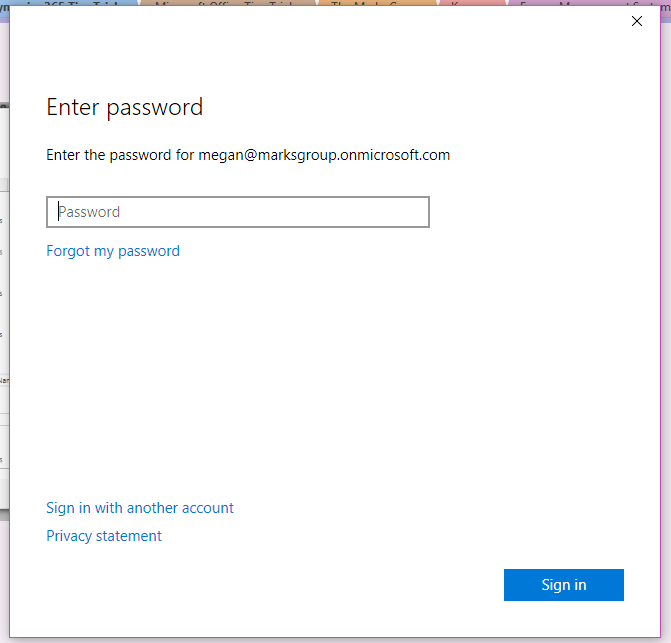
Allow your organization to manage your device:
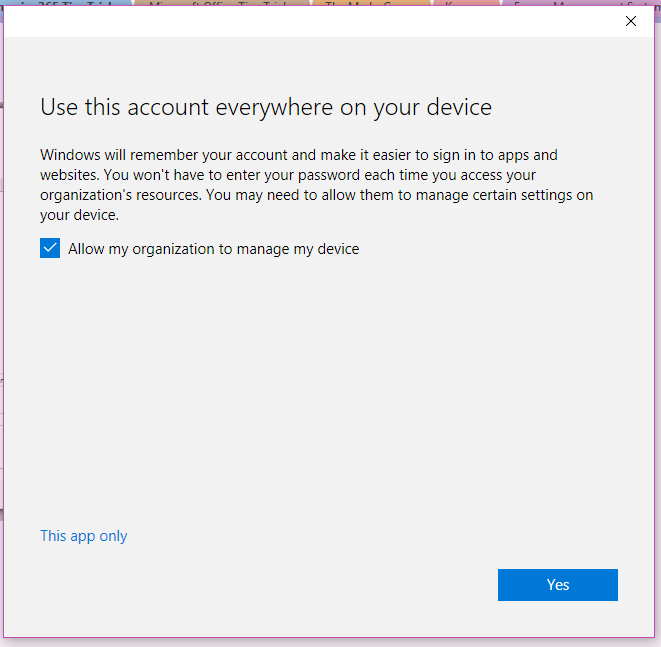
To toggle between accounts, just select one of the accounts below the first. It’s instant and easy!: