Organization-wide addresses in Salesforce allow your users to send or receive emails from an email address other than their own. This can be helpful to ensure that the right people can respond to an email.
What Are An Organization-Wide Addresses in Salesforce?
Organization-wide email addresses are helpful since they allow users to send or receive emails from an email address other than their own. Typically these would be central emails such as Admin, Operations or Support.
Organization-wide addresses can also be used to ensure emails are sent or received by someone that is not a Salesforce user or by someone other than the user who sends the email.
How Do I Set Up Organization-Wide Email Addresses?
- Go to Setup and type in organization-wide addresses
- Click Add and fill in the information including the purpose (User Selection, Do Not Reply or User Selection and Do Not Reply) and the profiles that can access the email address
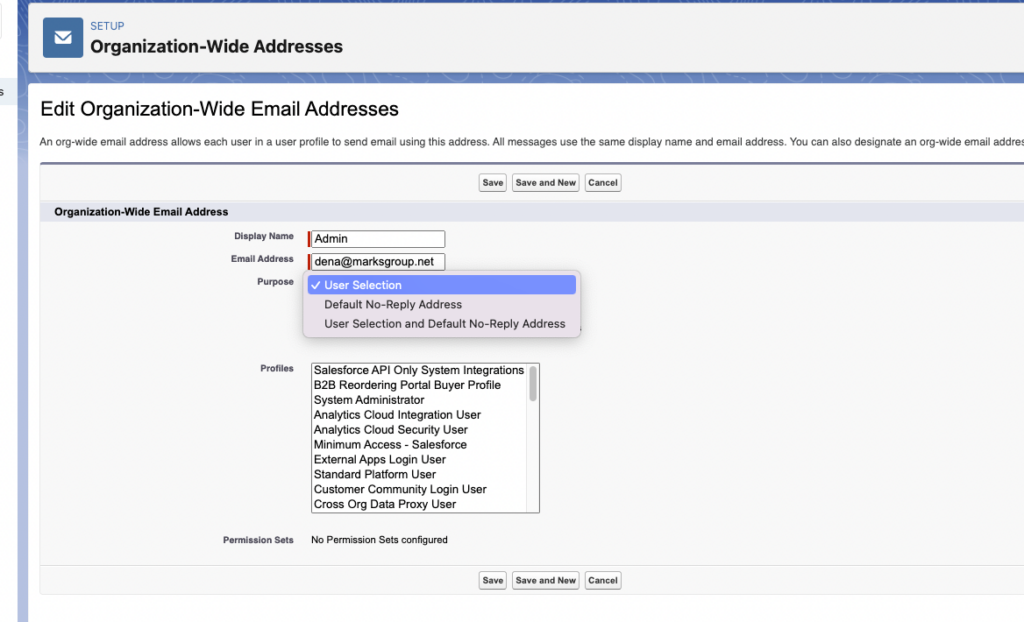
- Click Save
- A verification request will be sent to the email address which the owner of that email address will have to click to verify
- Once the verification is done, the email is available to use
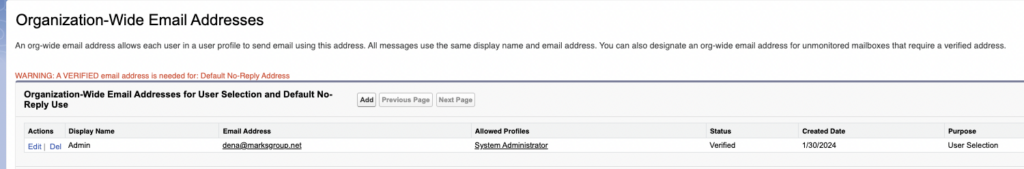
How Do I Use Organization-Wide Email Addresses?
Now that the organization-wide email address is set up in Salesforce, you can use it in the emails you send. When you go to a lead or contact and click email, there will be a down arrow in the From box and you can choose from any organization-wide emails you have set up.
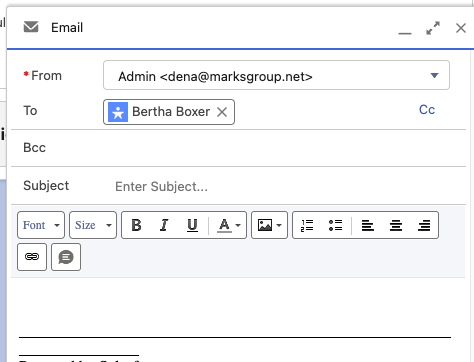
Please contact us at info@marksgroup.net for any Salesforce questions or support you need. Feel free to comment below. We’d love to hear your thoughts!


