The Salesforce Kanban view are a nice feature if you want to visually view your records and be able to sort them easily. Read More
Sending mass emails is a common activity in CRMs. The Zoho CRM mass email functionality can help you get this done quickly and efficiently. Read More
A Salesforce Person Account can be helpful when your business has a B2C component to it. Read More
The Zoho CRM sandbox is an extremely useful tool when you are making changes to your Zoho setup. With the sandbox, you can make sure the changes you make will work as you expect before you deploy them in your main system. Read on to learn more about what the sandbox is and what you can do with it. Read More
Microsoft is rolling out a fresh look & feel to many of its applications, and you can preview it now! Keep reading to learn how to enable the new UI.
If you’ve found this page from Googling the above error, I’m sorry. This is a tough one. This non-helpful error pops up on the occasional schedule board and is a complete pain to troubleshoot. Below is a short list of the three things I look at when this happens! If you have any additional tips, please share them in the comments below! Read More
I know, wordy title – but if you do need to add a button (eg. Create) to a subgrid on a custom portal like the one below, you’ve come to the right post! This is for the custom portal (PORTALNAME.microsoftcrmportals.com). You should have a subgrid on the form you’re using in the Portal. This feature is a little hard to find, so follow along below!
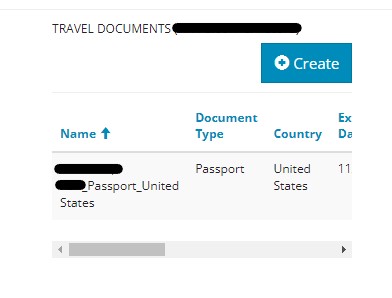
Pipedrive has another new feature! You can now view workflow history (each instance that a workflow has been triggered) in a single spot. This makes it easy to keep tabs on existing workflows to ensure things are running smoothly! We frequently check workflow instances in other CRMs while troubleshooting, so it’s a helpful addition to PD. Read More
Did you know that you can view other user’s schedules in the Zoho CRM calendar? Read on to learn how.
Pipedrive has added the ability to include a delay in workflow automation, which is incredibly convenient! This adds a step to a workflow to “pause” it for a certain amount of time. Now, you can send automated follow-ups or create activities after a certain period of time. Keep reading to learn how to use this excellent feature. Read More


