This is a quick tip, but important if you’re a heavy user of the label feature in Pipedrive. I really like the out-of-the-box label feature and find it to be the easiest way to deal with a list that needs to be updated frequently, since you can add options on the fly: Read More
Have you ever done an import in Pipedrive, only to find that the system created, say, deal records when you were only trying to import contacts? This tip will show you what to pay close attention to in the field mapping step of an import to avoid this in the future.
Have you ever thought your Zoho CRM workflow ran only to find out later that it really did not? If so, there is good news – Zoho has made some key changes to workflow reports. Read More
Have you noticed that whenever you go into an object the Salesforce default list view is “Recently Viewed”? Luckily there are a several ways you can change this. Read More
Wouldn’t it be nice if all the emails sent from your company had a consistent look and feel? This will help you project a professional and organized image. Here we will show you how to create aSalesforce email letterhead that you can roll out to your team. Read More
Have you noticed your Zoho CRM activities look a little different lately? Zoho has made some important changes and this blog will help you understand what they mean for you. Read More
Scoring rules in Zoho CRM can help you prioritize which records you work on. Until recently Zoho only allowed for one set of scoring rules. This was a challenge for companies who manage multiple business lines or businesses. Luckily Zoho has now introduced the ability to have multiple scoring rules. Read More
If you ever need to go back and see how long a Microsoft Teams meeting was (perhaps for invoicing or time tracking), it’s easy to do! You just have to know where to look. Read More
The Dynamics tips for this month will be focusing on dashboards. In my experience, dashboards are under-utilized and are great for both administrators and standard users! This post will walk through resizing individual dashboard components–for example, making a chart the entire width of the dashboard screen. Read More
Though most have already made the transition, any organizations not yet using the new unified interface will be forced to do so shortly. After the transition, you’ll be able to access the “legacy” application, named “Custom – Dynamics 365” by default. When opened, the app will look like the new interface, but you’ll see an error message banner at the top of the screen warning that it’s a legacy app, and some features may not be supported.
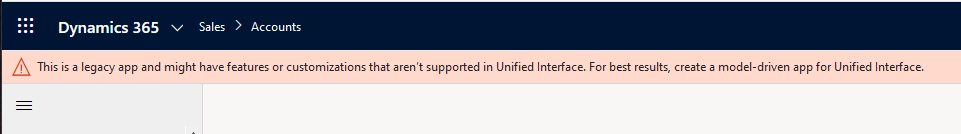
This can be incredibly confusing for users since the look and feel is that of the new interface! There are two ways to hide the “legacy” application. Read More


