 A solid and cohesive team is one of the most important things when you are building your business. If your employees work together and communicate well, projects run smoothly, staff morale is higher, overturn is lower, and people actually enjoy doing their work. While the Zoho suite has many ways to organize and streamline your business practices, it also has ways that you can encourage employees to engage and collaborate. Enter, Zoho Connect, a social media platform created for businesses to bring teams together.
A solid and cohesive team is one of the most important things when you are building your business. If your employees work together and communicate well, projects run smoothly, staff morale is higher, overturn is lower, and people actually enjoy doing their work. While the Zoho suite has many ways to organize and streamline your business practices, it also has ways that you can encourage employees to engage and collaborate. Enter, Zoho Connect, a social media platform created for businesses to bring teams together.
Bulk editing a group of records is easy to do and can save quite a bit of time–as long as the edit you need to make is allowable in the Bulk Editing menu! You do not need to have the field you want to edit displayed in a given view, but any records you wish to edit must be displayed in the current view. If your view has 300 records in it, you’ll have to perform the bulk edit once per page. Keep reading to learn how to bulk edit records! Read More
Did you know that you can format a Single Line of Text field as an interactive Phone Number, Email Address, URL, or Stock Ticker symbol? Keep reading to learn how to format this data type! Read More
In this post, we’ll be discussing a best practice for Dynamics 365 field creation. As you may know, Dynamics 365 does not allow you to change much about a field after it’s been created. If you need a number field, and are not 100% sure if it needs decimal places or not, don’t take chances! Read More
The Message Center in Office 365 is easy to ignore, but there is actually a lot of good information there. You can see upcoming or new features in various O365 apps, planned changes, and existing issues in a single location. Keep reading for a brief overview of the Message Center.
Read More
When you log in to Office 365 via portal.office.com, you’ll see an assortment of Apps that you can immediately open:
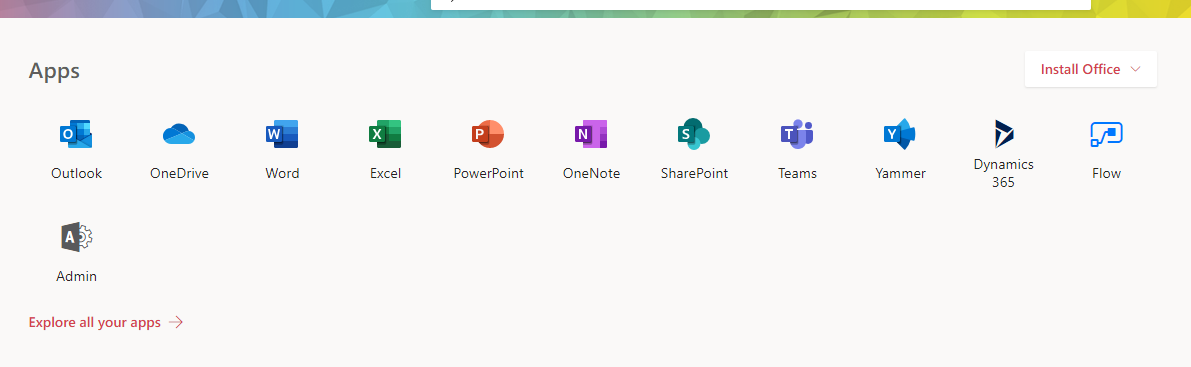
But what if an app that you frequently access is missing? It’s easy to add application shortcuts to the app launcher; keep reading to learn how!
Read More
Did you know that Microsoft has a dedicated task manager called To-Do? That’s right–it’s more than the “tasks” element of Outlook and OneNote. In fact, beginning in March, Microsoft began rolling out a new Web Outlook Task experience–powered by To-Do. In this post, we’ll go over some To-Do basics. Read More
 When Zoho says that it has millions of users, the company is really talking about its email software. Yes, there are plenty of people and companies who use its other business apps, but Zoho Mail is by far the company’s most popular application. Here are five things you need to about it:
When Zoho says that it has millions of users, the company is really talking about its email software. Yes, there are plenty of people and companies who use its other business apps, but Zoho Mail is by far the company’s most popular application. Here are five things you need to about it:
You can use it with any email software
Think of Zoho Mail like Gmail. When you sign up for an account, you can then use the email service through any browser and an any device you choose: from Apple to Google to Microsoft. There’s also a very strong mobile application. But if you want to connect your existing email software, Outlook or any other, you can do that, too. Zoho Mail allows you to use it as an email server for your company as well, so you can keep your domain name when you send and receive emails from customers or others that you’re doing business with.
There are several ways to send e-mail messages to your contacts. Creating templates for e-mails that are sent often such as requests and form letters, streamlines how you send them. Read More
If you repeatedly send the same outgoing messages such as requests, acknowledgments, or any type of form letter, you can create e-mail templates to simplify the process. Read More


