 If you’re using Zoho CRM for marketing and sales, you may also be wondering how to use Zoho CRM in other ways. One great way to use Zoho CRM is to improve your customer service, and if you aren’t using your CRM system for that already, you’re definitely missing out. After all, this is a big part of what Zoho CRM provides, and keeping current customers satisfied is the best way to increase profits. To do this, it’s crucial to depend on the following customer service metrics:
If you’re using Zoho CRM for marketing and sales, you may also be wondering how to use Zoho CRM in other ways. One great way to use Zoho CRM is to improve your customer service, and if you aren’t using your CRM system for that already, you’re definitely missing out. After all, this is a big part of what Zoho CRM provides, and keeping current customers satisfied is the best way to increase profits. To do this, it’s crucial to depend on the following customer service metrics:
Open issues
It’s critical to know about any current problems, even if nobody likes hearing about them. They can’t be ignored. Instead of pretending that the problems don’t exist, it’s important to seek them out. It’s simple to track open issues with Zoho CRM, and from this, you can generate a report.


 One of the most effective ways to get your group using the company’s Zoho database is to use it to generate reports. In the end, a CRM system is nothing more than a good database with detailed information about your customers, prospects, partners and community. Like any
One of the most effective ways to get your group using the company’s Zoho database is to use it to generate reports. In the end, a CRM system is nothing more than a good database with detailed information about your customers, prospects, partners and community. Like any  Are you thinking about investing in a CRM system, such as Zoho? Are you already using Zoho, but not quite sure where to begin? The following are five Zoho features that most Zoho users take advantage of, so if you aren’t already using some of these key features, there’s no better time than now to start.
Are you thinking about investing in a CRM system, such as Zoho? Are you already using Zoho, but not quite sure where to begin? The following are five Zoho features that most Zoho users take advantage of, so if you aren’t already using some of these key features, there’s no better time than now to start. As a wise entrepreneur, you’re always looking for opportunities to increase profits. Whenever you spend money in order to make more money, it’s an investment, and an investment can be a risk. As a business owner, your main goal is to minimize that risk as much as possible by calculating your return on that investment. Business owners may take a while to consider the advantages of investing in CRM database systems, but don’t always know the best way to calculate their
As a wise entrepreneur, you’re always looking for opportunities to increase profits. Whenever you spend money in order to make more money, it’s an investment, and an investment can be a risk. As a business owner, your main goal is to minimize that risk as much as possible by calculating your return on that investment. Business owners may take a while to consider the advantages of investing in CRM database systems, but don’t always know the best way to calculate their  Many sales managers these days get a lot from using
Many sales managers these days get a lot from using  You may be getting a lot of use out of
You may be getting a lot of use out of  For over 15 years, we have been selling CRM database systems. These systems have seen a lot of changes over the years, but when it all comes down to it, they are all databases at their core. You’ll often hear all kinds of buzzwords when it comes to CRM database systems, like “automation” and “workflows.” But these things don’t work too well without one crucial component: the data.
For over 15 years, we have been selling CRM database systems. These systems have seen a lot of changes over the years, but when it all comes down to it, they are all databases at their core. You’ll often hear all kinds of buzzwords when it comes to CRM database systems, like “automation” and “workflows.” But these things don’t work too well without one crucial component: the data. 
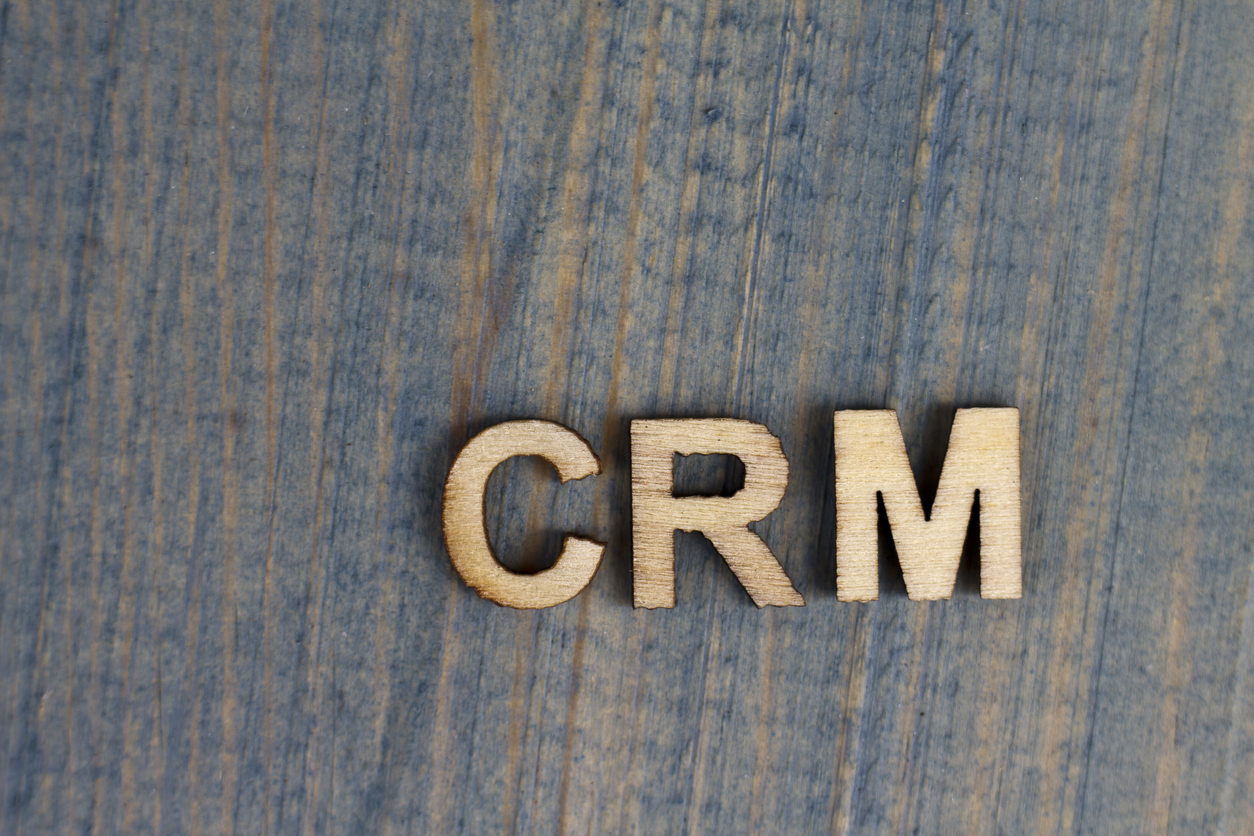 CRM platforms are meant to help improve business operations, but a small percentage of the time, these CRM implementations fail.
CRM platforms are meant to help improve business operations, but a small percentage of the time, these CRM implementations fail. 