Performing mass quick actions on related lists in Salesforce is a powerful feature that lets you turbocharge your productivity. In this blog, we’ll dive into the hows and whys of using mass quick actions on related lists in Salesforce.
The Power of Mass Quick Actions on Related Lists in Salesforce
Imagine you have a bunch of related records to update or tasks to complete. Instead of tediously navigating through individual records, mass quick actions allow you to make updates swiftly, saving you time and effort. Whether it’s updating multiple opportunities, assigning tasks, or modifying records en masse, this feature is a game-changer.
Getting Down to Business: Mass Quick Actions on Related Lists
- Start by navigating to the object containing your related list. Let’s say you’re working with Opportunities.
- Within the record detail page, find the related list you want to perform actions on. It could be Contacts, Activities, or any related information.
- Select the records you want to apply actions to. This could be a few or all records in the related list.
- Look for the “Mass Quick Actions” or “Change Owner” button, depending on your Salesforce version. Clicking this opens up a menu of available actions.
- Select the action you want to perform. It could be updating fields, adding to a campaign, or whatever your business process demands.
- Hit that execute or save button, and watch the magic happen! Your selected actions are now applied to all the records you chose.
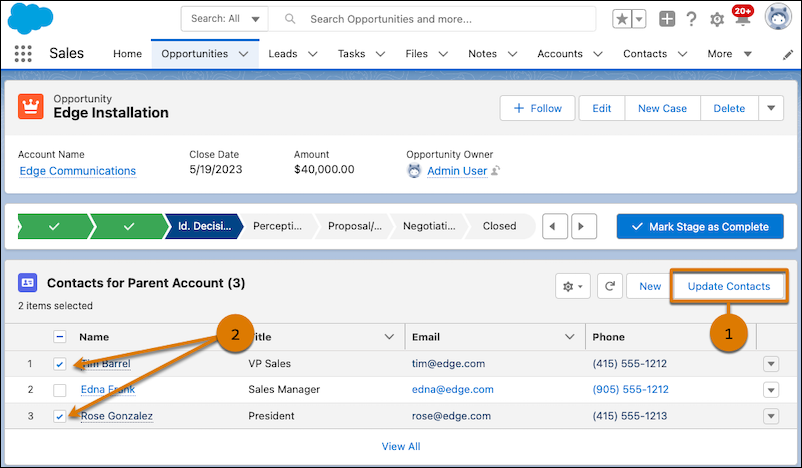
Why Mass Quick Actions Are Your New Best Friend
- Efficiency at Scale: Say goodbye to repetitive, manual updates. Mass quick actions allow you to perform tasks across multiple records in one fell swoop.
- Consistent Data: Ensure data consistency by applying uniform updates to related records. No more worrying about missing a detail here and there.
- Time-Saver: Time is money, and mass quick actions save you heaps of it. Spend less time on data entry and more time on strategic tasks.
- Improved User Experience: For your Salesforce users, it’s a win-win. The user-friendly interface and time-saving benefits make for a smoother workflow.
Best Practices for Mass Quick Actions
- Plan Ahead: Before diving in, plan your actions. Knowing what updates you need to make ensures a smooth and intentional process.
- Test in a Sandbox: For major updates, it’s wise to test your mass quick actions in a sandbox environment. Avoid unintended consequences in your live data.
- Stay Organized: Keep your Salesforce instance organized. Clearly label your quick actions and ensure they align with your overall data strategy.
- Train Your Team: Empower your team with training on mass quick actions. Knowledge is power, and a well-trained team can leverage this feature to its full potential.
Please contact us at info@marksgroup.net for any Salesforce questions or support you need. Feel free to comment below. We’d love to hear your thoughts!


