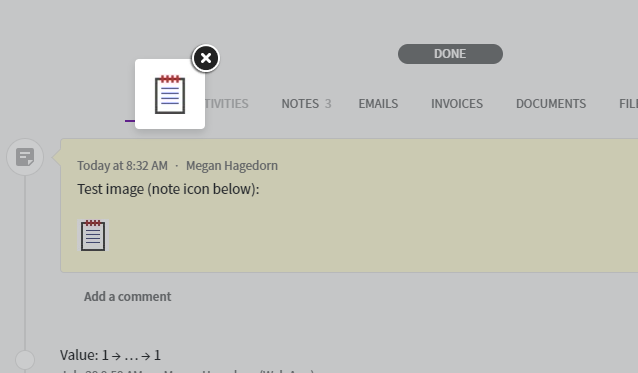Did you know that you can add images to notes in Pipedrive? This can be particularly useful if you have sketches or loose drawings you want to include on the record.
Simply navigate to any record, and select the Notes tab. You’ll see a small image icon below. Select it to add an image inline within the note:
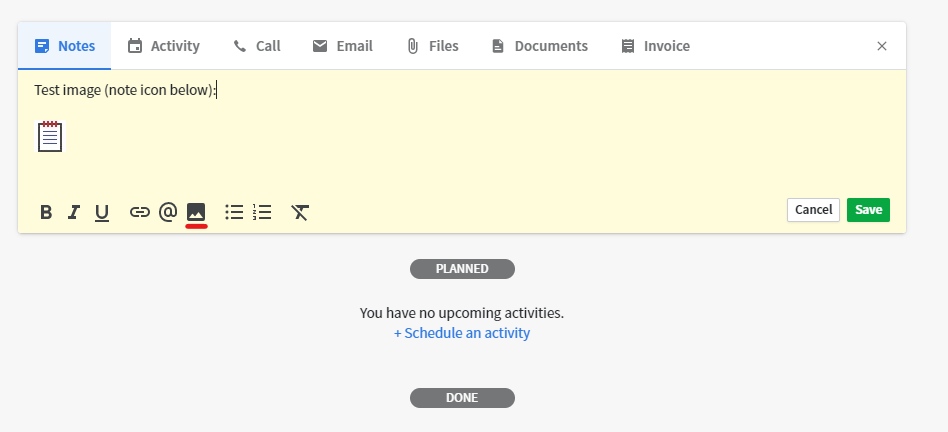
After the note has been saved, you can select the image to see it full-size: