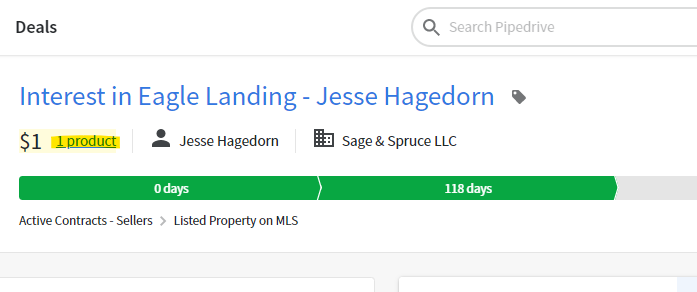Whether you’re a new Pipedrive user or your organization just recently started using products, you might have a hard time figuring out how to add products to a deal! Keep reading to learn how to use products with deals.
Thankfully, this is quite easy to do, it’s just a little tricky to find on the page–at least, it was for me! You can go to any existing deal and simply click the “Add products” link at the top of the page:
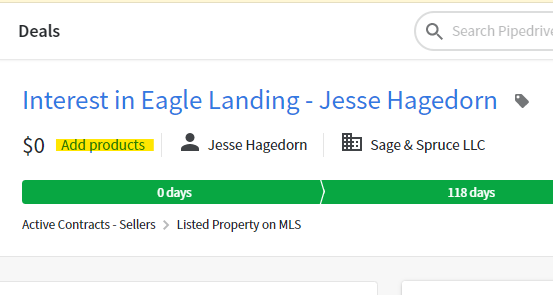
Add the appropriate product(s) and other pricing/qty information:
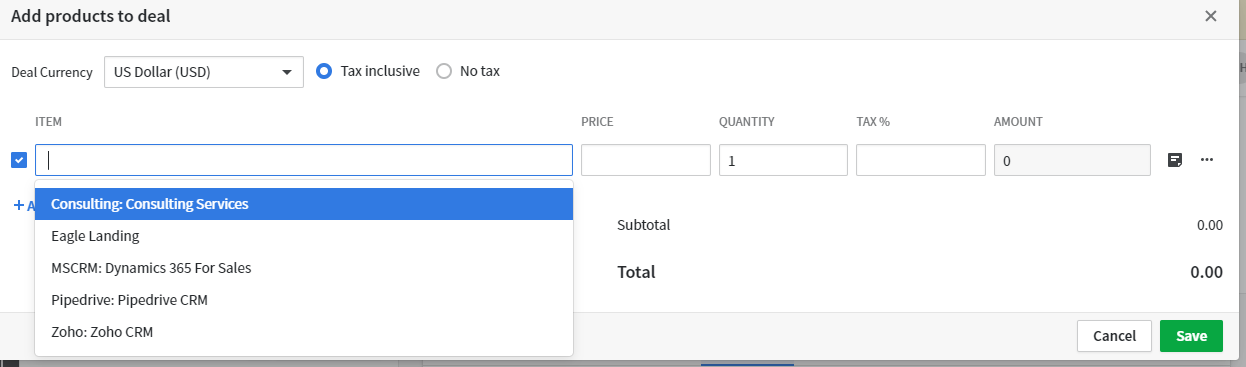
You can see the products by selecting that same link again, now changed to “X products”: