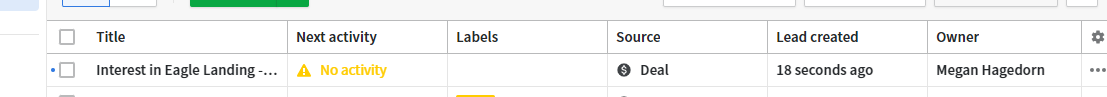Every now and then, a deal may need to be removed from the Pipeline without being deleted entirely. Pipedrive makes it easy to convert these deals back to leads, so they’re still in the system and can be “promoted” to a deal in the future. Just be aware that not all deal fields will transfer back to the lead!
All you need to do is head over to the deal in question, then click the “…” button in the upper-right corner and select “Convert to a lead”:
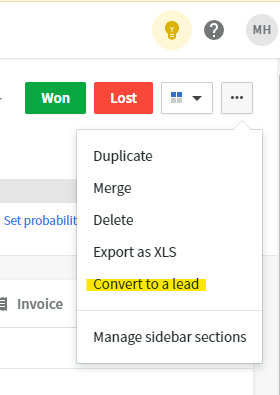
Confirm your selection (and see this warning for caveats):
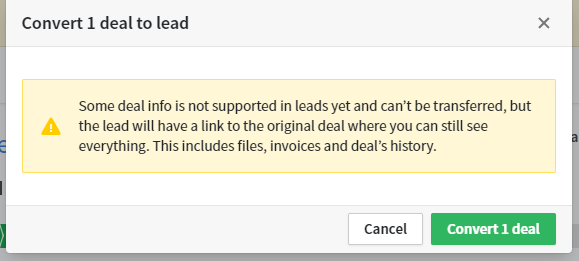
The deal will be removed from the pipeline and added to the leads inbox: