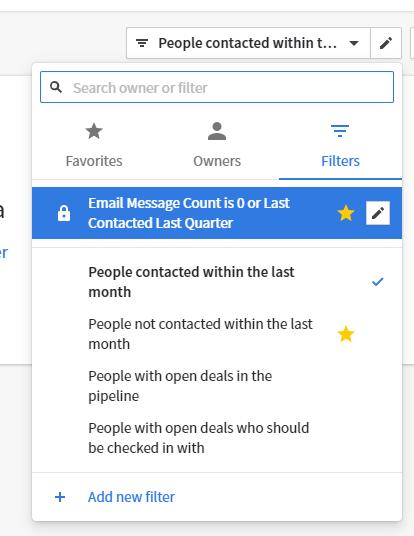Filters are a great way to determine your work priorities–especially in the sales world. Pipedrive can show you which people haven’t been contacted recently, which deals are stagnate, and more. This post will walk you through creating a new private or shared filter in Pipedrive.
Navigate to the main page for deals, people, or organizations, then click the down arrow next to your name in the upper right corner. Select “Add new filter”:
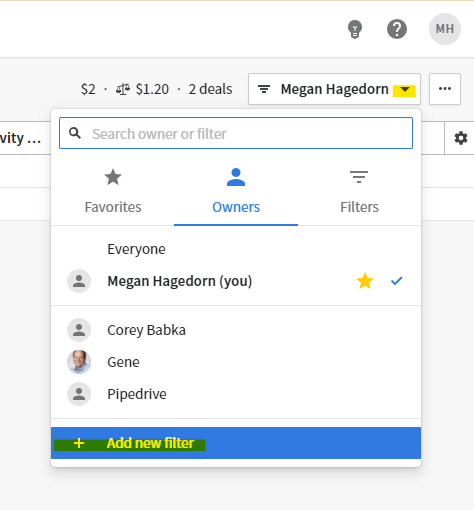
In the window that pops up, enter your filter criteria.
Below are two examples of possible filters. The first shows deals where the last activity date is at least 2 weeks ago:
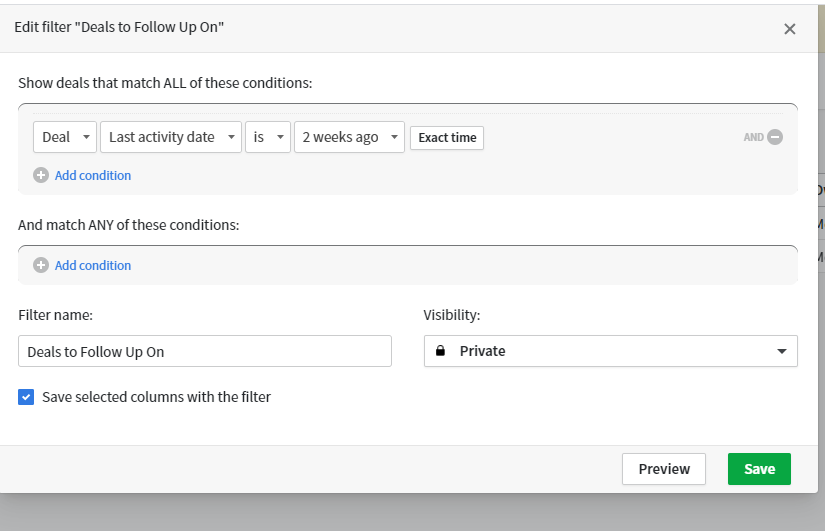
The second shows people who have either never been emailed OR have not been emailed since last quarter:
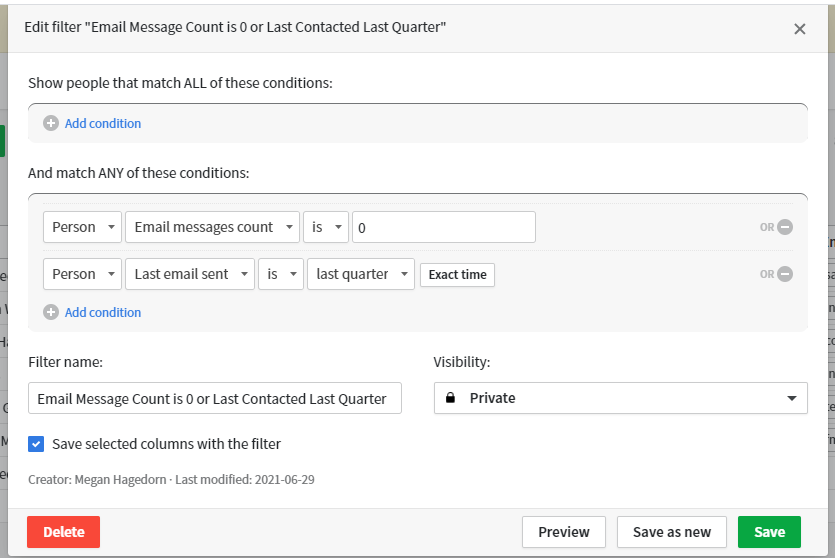
Before clicking “Save”, enter the filter name (or Pipedrive can generate it for you), and set the visibility to Shared or Private.
The new filter will appear in a section above system-generated filters: