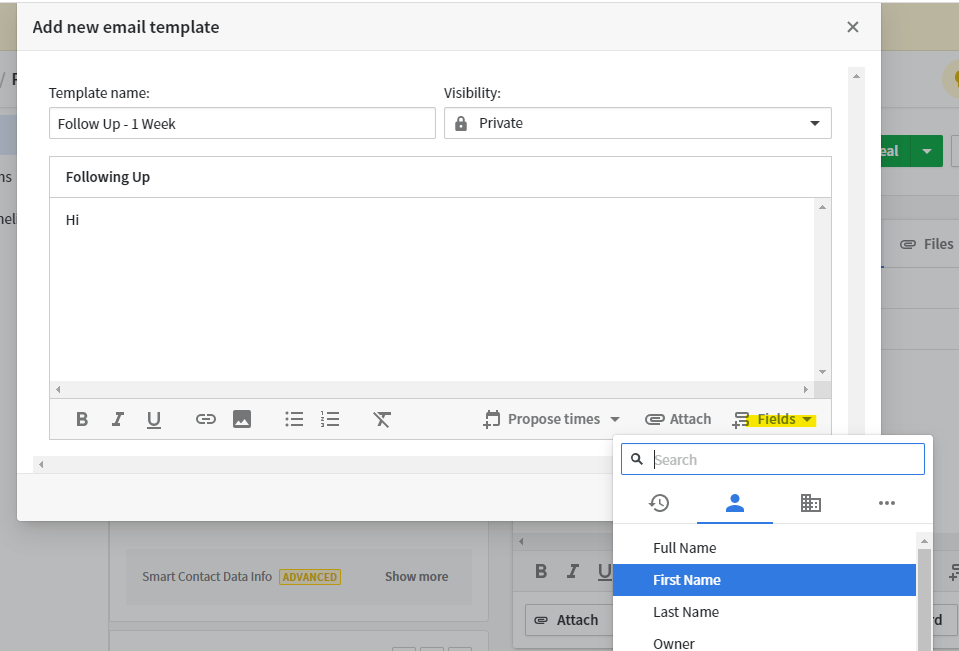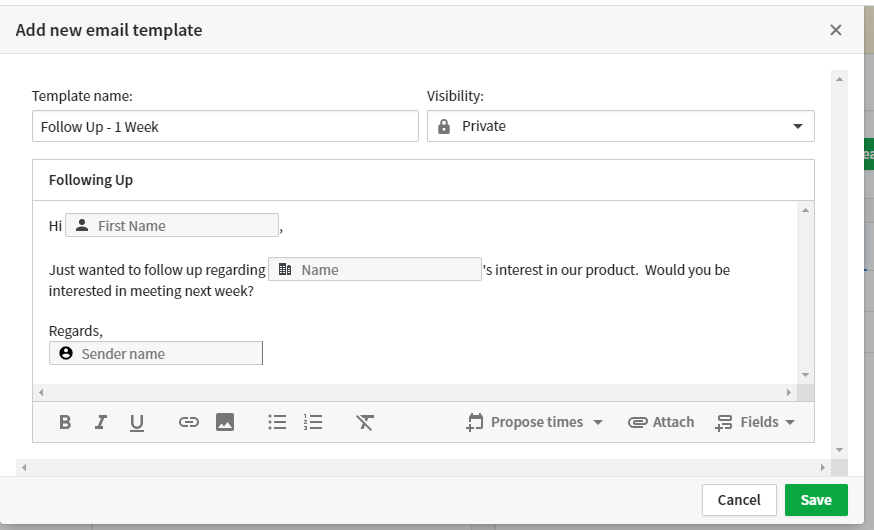Note: Email sync must be configured to utilize email templates
It’s easy to create custom, personalized email templates in Pipedrive, which is great for follow ups, notifications, and more! Keep reading to learn how to create email templates in Pipedrive.
First, we need to head to any “compose email” page–in the example below, I went to a contact record and selected “Email” in the activity area. From here, select the third button from the right. Select “Manage Templates”:
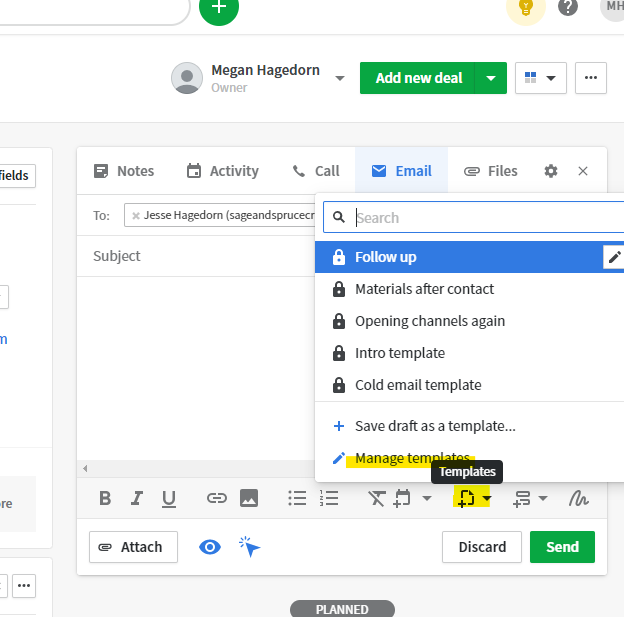
Click “Add a new template”.
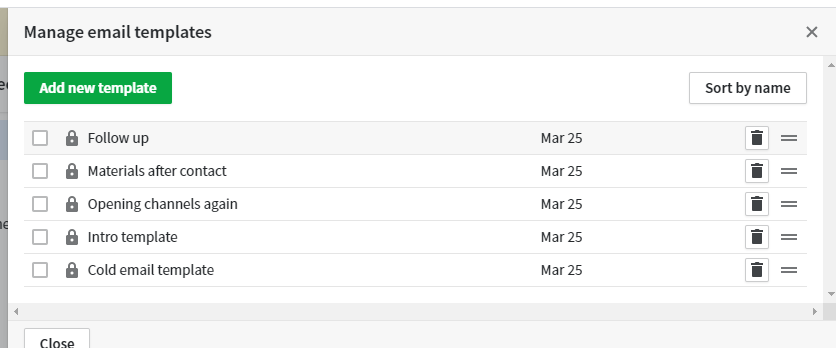
Populate your template, set a subject, and determine if you want the template to be shared or private, then click “Save”. Your template is ready for use.