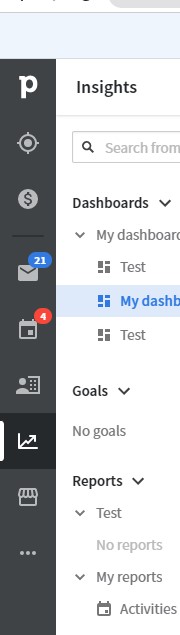If your organization does not use Products in Pipedrive, you can remove it from the menu to keep your UI as streamlined as possible.
This one is pretty straightforward — head over to your user icon, then select “Tools and Integrations”:
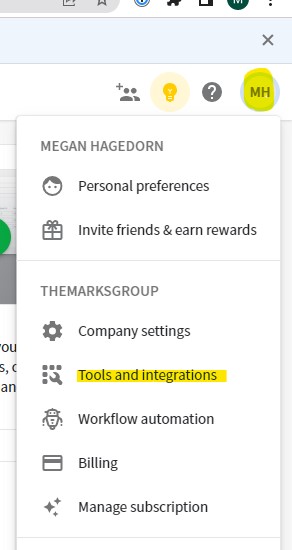
Select “Products” under the Tools header, then simply turn the toggle off:
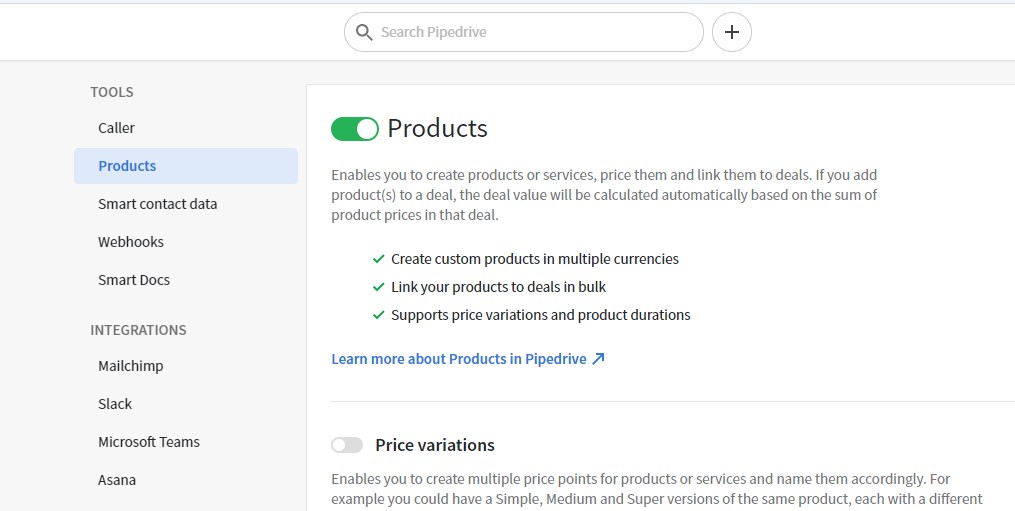
Your menu will be cleaned up after a refresh: