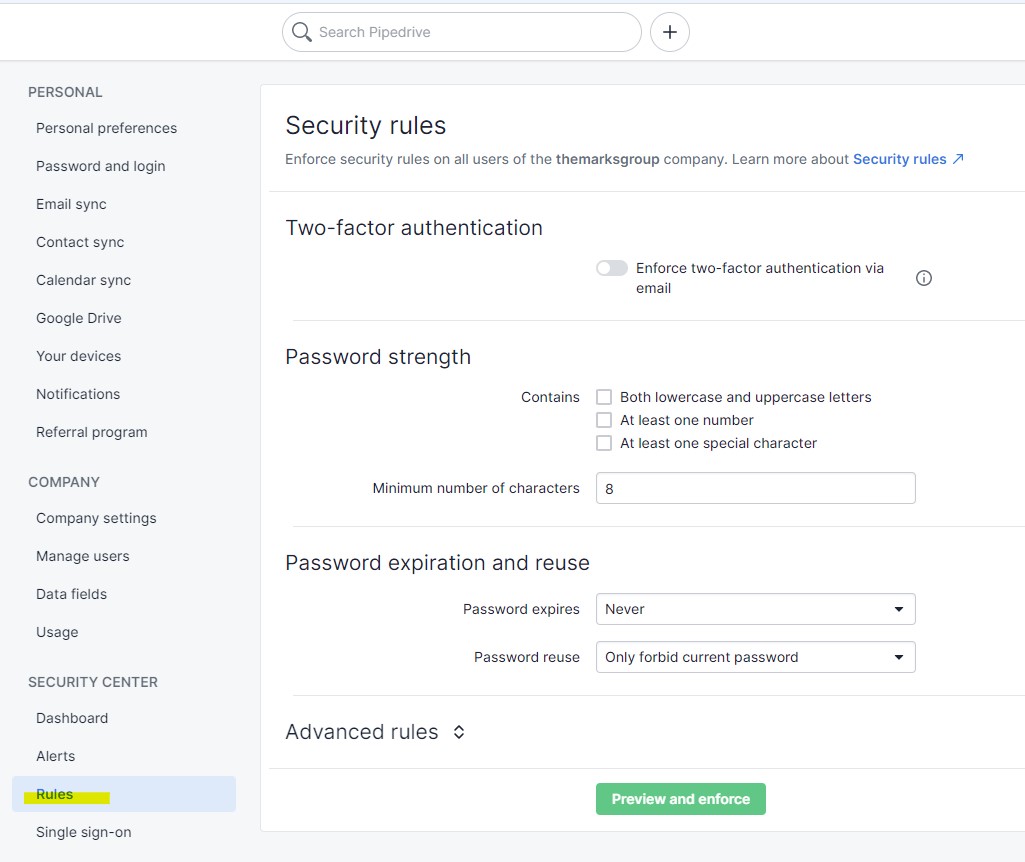If you are a Pipedrive administrator looking to adjust the org-wide settings for passwords, there’s a single screen that makes it easy to manage! From there, you can enforce everything you might need: 2-factor auth, character minimums and options, and expiration/reuse settings.
First, select the Company Settings option from the user icon menu:
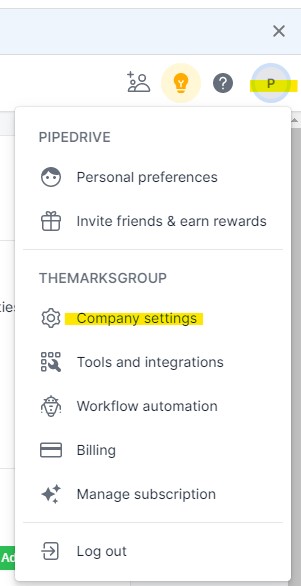
From here, scroll all the way down to “Rules” on the left, in the Security Center area of the menu. This will open the page with all org-wide password and authentication settings. Enforce 2-factor, lowercase/uppercase/number/special character options, and expiration settings: