It seems that many people immediately write off any sort of “assistant” or “wizard” in CRMs – and I tend to agree. After using it a little bit, I must admit that Pipedrive’s Sales Assistant acts almost more as a dashboard, and it is quite customizable. Keep reading to learn more about the Sales Assistant.
The sales assistant can be toggled on and off by selecting the lightbulb icon in the upper right corner. Select the gear icon, then “Manage notifications”, to access additional settings:
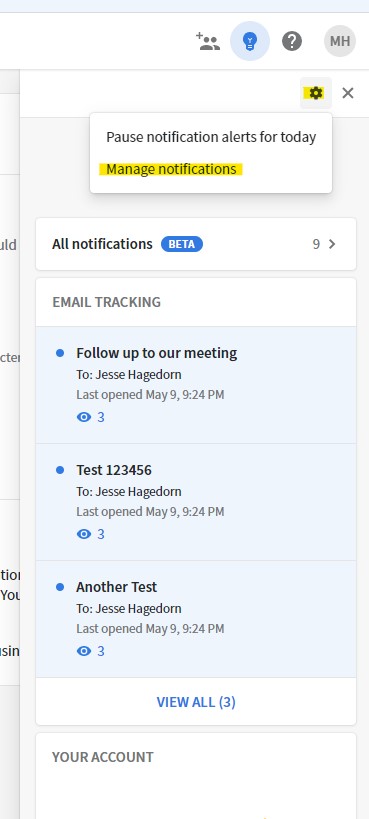
You can opt in/out of notifications for the following topics, and set the time you receive the daily notification email (one email summarizing the day’s notifications):
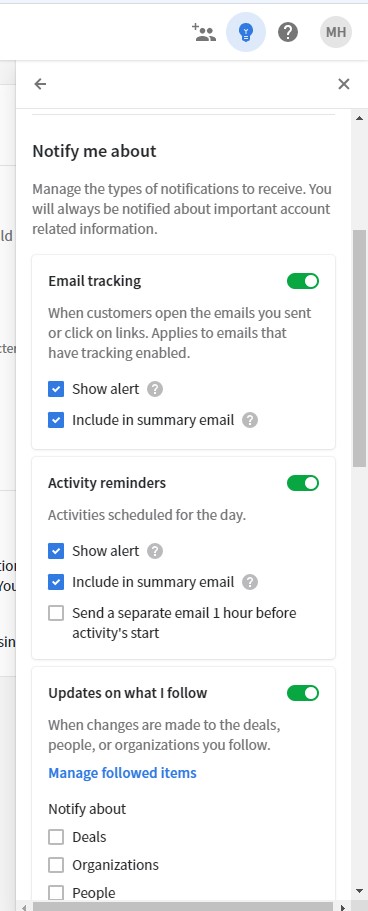
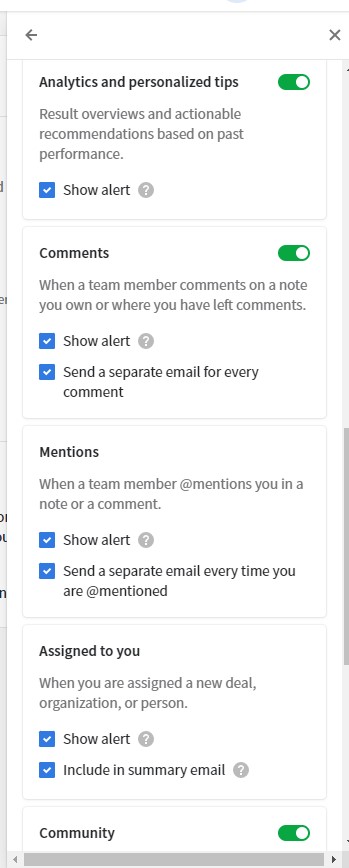
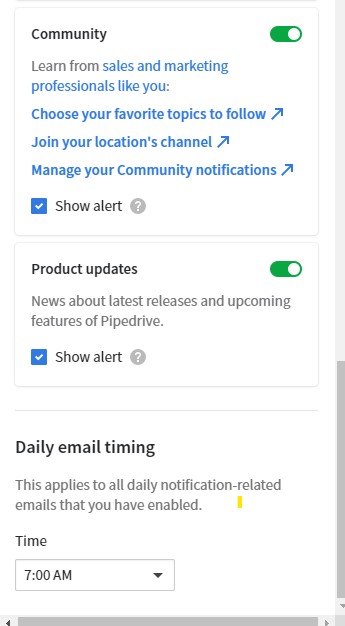
While many sales wizard-type features are not terribly helpful, I do recommend using this one thanks to the ease of use and configurability!

