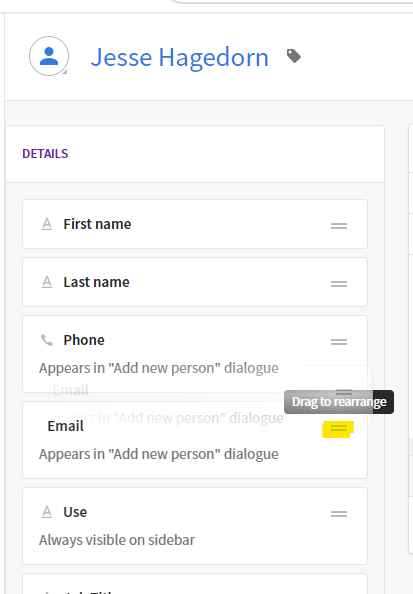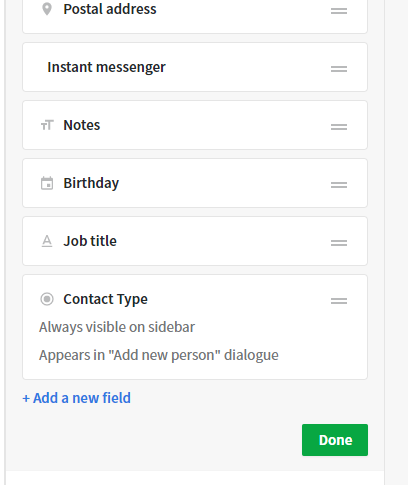While Pipedrive is fairly limited in terms of customization options, it is possible to rearrange fields in a section on the detail page. Keep reading to learn how to rearrange fields.
To rearrange fields, open up the detail page for any record, then look for either “Customize Fields” or “…”->”Customize Fields”:
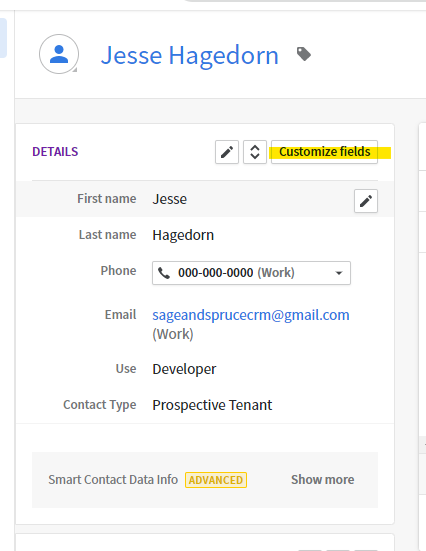
After you’ve selected this, you can select the stacked lines and drag the fields around to rearrange them. Once you’ve settled on the order, click “Done” down below at the end of the section: